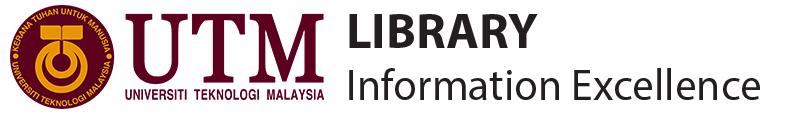WHAT IS OCEAN WEBOPAC?
OPAC stands for Online Public Access Catalog. UTM Library OPAC is called OCEAN also known as Online Catalogue for Easy Access to Information. OCEAN (OPAC)|UTM Library is the online public access catalogue that provides details to the library collection, including current status, location and number of copies available to ease users in identifying the materials on shelves.
HOW CAN I SEARCH FOR A BOOK IN THE LIBRARY? (WEBOPAC)
- Search the library collection using our catalogue known as Online Catalogue for Easy Access to Information (OCEAN).
- If you have searched the catalogue and are trying to figure out the status of the book (e.g. Available, Due DD/MM/YY) and/or location of the item (e.g. PSZJB) see quick guides to item status and location codes. If the book is currently on loan, you can reserve the item. However, not all items can be reserved.
- Once you have retrieved the book from the shelves (for Open Access items) you can check-out the item at the Circulation Counter or the self-check machine using your matric card and PIN.
- On the other hand, if you are not able to find the book that you want, you can apply for an Interlibrary Loan service. This service is available to graduate student or academic/research staff, which allows them to request for item which is not available in UTM Library. We will try to locate the item in other academic libraries and have it delivered to our Library. You can proceed to the Circulation Counter for borrowing purpose.
CAN I SEARCH ALL THE RESOURCES OF THE LIBRARY IN ONE SEARCH? (WEBOPAC)
OCEAN (OPAC)|UTM Library searches almost all content from UTM Library’s printed and digital collections, including books, articles, photographs, manuscripts, data, sound recordings and much more.
Category:
SERVICES