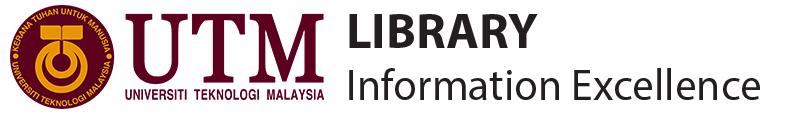Frequently Asked Questions
We provide the Carrel Room/Research Carrel at PSZJB, PRZS & PSZKL buildings for UTM students and staff only. These facilities can only accommodate one person at a time and you cannot book/reserved as it is a first come, first served. Check room availability at OCEAN (OPAC)|UTM Library before proceeding to our Circulation Counter for the following step. The key should be return before the closing time.
More information regarding UTM Library facilities please refer via Library-area-facilities|UTM Library In addition, the open study area is basically available to anyone outside of UTM and the general public.
Users are not permitted to drink or eat inside the UTM Library except for plain drinking water.
However, users may consume food or drinks at the following UTM Library amenities:
- (He & She Coffee is located at Library Lounge, PSZJB)
- (Coffee Vending Machine is located at Lobby, PRZS)
- (Cafeteria is located beside PSZKL buidling)
Personal computers are available on a first-come, first-served basis, and the units for each Library are as follows:
- (PSZJB – 12 units)
- (PRZS – Not available)
- (PSZKL – 10 units)
To obtain information or to download any software that UTMDigital has subscribed to, please visit https://digital.utm.my/software/.
We provide the Discussion Room for UTM students and staff only. A minimum user of three (3) person at a time to use this facility and you cannot book/reserved as it is a first come, first served. The following are the seating capacities for each library:
(PSZJB – 6 seats)
(PRZS – 17 seats)
(PSZKL – 6 seats)
You can check room availability via OPAC|UTM and then proceed to our Circulation Counter for the next process. The key should be return before the closing time. More information regarding UTM Library facilities please refer via Facilities|UTM Library.
In addition, the open study area is basically available to anyone outside of UTM and the general public.
We provide the Carrel Room/Research Carrel for UTM students and staff only. This facility can only accommodate one person at a time and you cannot book/reserved as it is a first come, first served. You can check room availability via OPAC|UTM Library and then proceed to our Circulation Counter for the next process. The key should be return before the closing time. More information regarding UTM Library facilities please refer via Facilities|UTM Library.
In addition, the open study area is basically available to anyone outside of UTM and the general public.
You can connect to Wi-Fi/Internet by entering your UTMID and password at Login|UTM
*This service is only available to UTM staff and students.
We currently do not offer photocopying or printing services in any of our libraries.
We provide the Carrel Room/Research Carrel at PSZJB, PRZS & PSZKL buildings for UTM students and staff only. These facilities can only accommodate one person at a time and you cannot book/reserved as it is a first come, first served. Check room availability at OCEAN (OPAC)|UTM Library before proceeding to our Circulation Counter for the following step. The key should be return before the closing time.
More information regarding UTM Library facilities please refer via Library-area-facilities|UTM Library In addition, the open study area is basically available to anyone outside of UTM and the general public.
Users are not permitted to drink or eat inside the UTM Library except for plain drinking water.
However, users may consume food or drinks at the following UTM Library amenities:
- (He & She Coffee is located at Library Lounge, PSZJB)
- (Coffee Vending Machine is located at Lobby, PRZS)
- (Cafeteria is located beside PSZKL buidling)
Personal computers are available on a first-come, first-served basis, and the units for each Library are as follows:
- (PSZJB – 12 units)
- (PRZS – Not available)
- (PSZKL – 10 units)
To obtain information or to download any software that UTMDigital has subscribed to, please visit https://digital.utm.my/software/.
We provide the Discussion Room for UTM students and staff only. A minimum user of three (3) person at a time to use this facility and you cannot book/reserved as it is a first come, first served. The following are the seating capacities for each library:
(PSZJB – 6 seats)
(PRZS – 17 seats)
(PSZKL – 6 seats)
You can check room availability via OPAC|UTM and then proceed to our Circulation Counter for the next process. The key should be return before the closing time. More information regarding UTM Library facilities please refer via Facilities|UTM Library.
In addition, the open study area is basically available to anyone outside of UTM and the general public.
We provide the Carrel Room/Research Carrel for UTM students and staff only. This facility can only accommodate one person at a time and you cannot book/reserved as it is a first come, first served. You can check room availability via OPAC|UTM Library and then proceed to our Circulation Counter for the next process. The key should be return before the closing time. More information regarding UTM Library facilities please refer via Facilities|UTM Library.
In addition, the open study area is basically available to anyone outside of UTM and the general public.
You can connect to Wi-Fi/Internet by entering your UTMID and password at Login|UTM
*This service is only available to UTM staff and students.
We currently do not offer photocopying or printing services in any of our libraries.
We provide the Carrel Room/Research Carrel at PSZJB, PRZS & PSZKL buildings for UTM students and staff only. These facilities can only accommodate one person at a time and you cannot book/reserved as it is a first come, first served. Check room availability at OCEAN (OPAC)|UTM Library before proceeding to our Circulation Counter for the following step. The key should be return before the closing time.
More information regarding UTM Library facilities please refer via Library-area-facilities|UTM Library In addition, the open study area is basically available to anyone outside of UTM and the general public.
Users are not permitted to drink or eat inside the UTM Library except for plain drinking water.
However, users may consume food or drinks at the following UTM Library amenities:
- (He & She Coffee is located at Library Lounge, PSZJB)
- (Coffee Vending Machine is located at Lobby, PRZS)
- (Cafeteria is located beside PSZKL buidling)
Personal computers are available on a first-come, first-served basis, and the units for each Library are as follows:
- (PSZJB – 12 units)
- (PRZS – Not available)
- (PSZKL – 10 units)
To obtain information or to download any software that UTMDigital has subscribed to, please visit https://digital.utm.my/software/.
We provide the Discussion Room for UTM students and staff only. A minimum user of three (3) person at a time to use this facility and you cannot book/reserved as it is a first come, first served. The following are the seating capacities for each library:
(PSZJB – 6 seats)
(PRZS – 17 seats)
(PSZKL – 6 seats)
You can check room availability via OPAC|UTM and then proceed to our Circulation Counter for the next process. The key should be return before the closing time. More information regarding UTM Library facilities please refer via Facilities|UTM Library.
In addition, the open study area is basically available to anyone outside of UTM and the general public.
We provide the Carrel Room/Research Carrel for UTM students and staff only. This facility can only accommodate one person at a time and you cannot book/reserved as it is a first come, first served. You can check room availability via OPAC|UTM Library and then proceed to our Circulation Counter for the next process. The key should be return before the closing time. More information regarding UTM Library facilities please refer via Facilities|UTM Library.
In addition, the open study area is basically available to anyone outside of UTM and the general public.
You can connect to Wi-Fi/Internet by entering your UTMID and password at Login|UTM
*This service is only available to UTM staff and students.
We currently do not offer photocopying or printing services in any of our libraries.
We provide the Carrel Room/Research Carrel at PSZJB, PRZS & PSZKL buildings for UTM students and staff only. These facilities can only accommodate one person at a time and you cannot book/reserved as it is a first come, first served. Check room availability at OCEAN (OPAC)|UTM Library before proceeding to our Circulation Counter for the following step. The key should be return before the closing time.
More information regarding UTM Library facilities please refer via Library-area-facilities|UTM Library In addition, the open study area is basically available to anyone outside of UTM and the general public.
Users are not permitted to drink or eat inside the UTM Library except for plain drinking water.
However, users may consume food or drinks at the following UTM Library amenities:
- (He & She Coffee is located at Library Lounge, PSZJB)
- (Coffee Vending Machine is located at Lobby, PRZS)
- (Cafeteria is located beside PSZKL buidling)
Personal computers are available on a first-come, first-served basis, and the units for each Library are as follows:
- (PSZJB – 12 units)
- (PRZS – Not available)
- (PSZKL – 10 units)
To obtain information or to download any software that UTMDigital has subscribed to, please visit https://digital.utm.my/software/.
We provide the Discussion Room for UTM students and staff only. A minimum user of three (3) person at a time to use this facility and you cannot book/reserved as it is a first come, first served. The following are the seating capacities for each library:
(PSZJB – 6 seats)
(PRZS – 17 seats)
(PSZKL – 6 seats)
You can check room availability via OPAC|UTM and then proceed to our Circulation Counter for the next process. The key should be return before the closing time. More information regarding UTM Library facilities please refer via Facilities|UTM Library.
In addition, the open study area is basically available to anyone outside of UTM and the general public.
We provide the Carrel Room/Research Carrel for UTM students and staff only. This facility can only accommodate one person at a time and you cannot book/reserved as it is a first come, first served. You can check room availability via OPAC|UTM Library and then proceed to our Circulation Counter for the next process. The key should be return before the closing time. More information regarding UTM Library facilities please refer via Facilities|UTM Library.
In addition, the open study area is basically available to anyone outside of UTM and the general public.
You can connect to Wi-Fi/Internet by entering your UTMID and password at Login|UTM
*This service is only available to UTM staff and students.
We currently do not offer photocopying or printing services in any of our libraries.
We provide the Carrel Room/Research Carrel at PSZJB, PRZS & PSZKL buildings for UTM students and staff only. These facilities can only accommodate one person at a time and you cannot book/reserved as it is a first come, first served. Check room availability at OCEAN (OPAC)|UTM Library before proceeding to our Circulation Counter for the following step. The key should be return before the closing time.
More information regarding UTM Library facilities please refer via Library-area-facilities|UTM Library In addition, the open study area is basically available to anyone outside of UTM and the general public.
Users are not permitted to drink or eat inside the UTM Library except for plain drinking water.
However, users may consume food or drinks at the following UTM Library amenities:
- (He & She Coffee is located at Library Lounge, PSZJB)
- (Coffee Vending Machine is located at Lobby, PRZS)
- (Cafeteria is located beside PSZKL buidling)
Personal computers are available on a first-come, first-served basis, and the units for each Library are as follows:
- (PSZJB – 12 units)
- (PRZS – Not available)
- (PSZKL – 10 units)
To obtain information or to download any software that UTMDigital has subscribed to, please visit https://digital.utm.my/software/.
We provide the Discussion Room for UTM students and staff only. A minimum user of three (3) person at a time to use this facility and you cannot book/reserved as it is a first come, first served. The following are the seating capacities for each library:
(PSZJB – 6 seats)
(PRZS – 17 seats)
(PSZKL – 6 seats)
You can check room availability via OPAC|UTM and then proceed to our Circulation Counter for the next process. The key should be return before the closing time. More information regarding UTM Library facilities please refer via Facilities|UTM Library.
In addition, the open study area is basically available to anyone outside of UTM and the general public.
We provide the Carrel Room/Research Carrel for UTM students and staff only. This facility can only accommodate one person at a time and you cannot book/reserved as it is a first come, first served. You can check room availability via OPAC|UTM Library and then proceed to our Circulation Counter for the next process. The key should be return before the closing time. More information regarding UTM Library facilities please refer via Facilities|UTM Library.
In addition, the open study area is basically available to anyone outside of UTM and the general public.
You can connect to Wi-Fi/Internet by entering your UTMID and password at Login|UTM
*This service is only available to UTM staff and students.
We currently do not offer photocopying or printing services in any of our libraries.
We provide the Carrel Room/Research Carrel at PSZJB, PRZS & PSZKL buildings for UTM students and staff only. These facilities can only accommodate one person at a time and you cannot book/reserved as it is a first come, first served. Check room availability at OCEAN (OPAC)|UTM Library before proceeding to our Circulation Counter for the following step. The key should be return before the closing time.
More information regarding UTM Library facilities please refer via Library-area-facilities|UTM Library In addition, the open study area is basically available to anyone outside of UTM and the general public.
Users are not permitted to drink or eat inside the UTM Library except for plain drinking water.
However, users may consume food or drinks at the following UTM Library amenities:
- (He & She Coffee is located at Library Lounge, PSZJB)
- (Coffee Vending Machine is located at Lobby, PRZS)
- (Cafeteria is located beside PSZKL buidling)
Personal computers are available on a first-come, first-served basis, and the units for each Library are as follows:
- (PSZJB – 12 units)
- (PRZS – Not available)
- (PSZKL – 10 units)
To obtain information or to download any software that UTMDigital has subscribed to, please visit https://digital.utm.my/software/.
We provide the Discussion Room for UTM students and staff only. A minimum user of three (3) person at a time to use this facility and you cannot book/reserved as it is a first come, first served. The following are the seating capacities for each library:
(PSZJB – 6 seats)
(PRZS – 17 seats)
(PSZKL – 6 seats)
You can check room availability via OPAC|UTM and then proceed to our Circulation Counter for the next process. The key should be return before the closing time. More information regarding UTM Library facilities please refer via Facilities|UTM Library.
In addition, the open study area is basically available to anyone outside of UTM and the general public.
We provide the Carrel Room/Research Carrel for UTM students and staff only. This facility can only accommodate one person at a time and you cannot book/reserved as it is a first come, first served. You can check room availability via OPAC|UTM Library and then proceed to our Circulation Counter for the next process. The key should be return before the closing time. More information regarding UTM Library facilities please refer via Facilities|UTM Library.
In addition, the open study area is basically available to anyone outside of UTM and the general public.
You can connect to Wi-Fi/Internet by entering your UTMID and password at Login|UTM
*This service is only available to UTM staff and students.
We currently do not offer photocopying or printing services in any of our libraries.
We provide the Carrel Room/Research Carrel at PSZJB, PRZS & PSZKL buildings for UTM students and staff only. These facilities can only accommodate one person at a time and you cannot book/reserved as it is a first come, first served. Check room availability at OCEAN (OPAC)|UTM Library before proceeding to our Circulation Counter for the following step. The key should be return before the closing time.
More information regarding UTM Library facilities please refer via Library-area-facilities|UTM Library In addition, the open study area is basically available to anyone outside of UTM and the general public.
Users are not permitted to drink or eat inside the UTM Library except for plain drinking water.
However, users may consume food or drinks at the following UTM Library amenities:
- (He & She Coffee is located at Library Lounge, PSZJB)
- (Coffee Vending Machine is located at Lobby, PRZS)
- (Cafeteria is located beside PSZKL buidling)
Personal computers are available on a first-come, first-served basis, and the units for each Library are as follows:
- (PSZJB – 12 units)
- (PRZS – Not available)
- (PSZKL – 10 units)
To obtain information or to download any software that UTMDigital has subscribed to, please visit https://digital.utm.my/software/.
We provide the Discussion Room for UTM students and staff only. A minimum user of three (3) person at a time to use this facility and you cannot book/reserved as it is a first come, first served. The following are the seating capacities for each library:
(PSZJB – 6 seats)
(PRZS – 17 seats)
(PSZKL – 6 seats)
You can check room availability via OPAC|UTM and then proceed to our Circulation Counter for the next process. The key should be return before the closing time. More information regarding UTM Library facilities please refer via Facilities|UTM Library.
In addition, the open study area is basically available to anyone outside of UTM and the general public.
We provide the Carrel Room/Research Carrel for UTM students and staff only. This facility can only accommodate one person at a time and you cannot book/reserved as it is a first come, first served. You can check room availability via OPAC|UTM Library and then proceed to our Circulation Counter for the next process. The key should be return before the closing time. More information regarding UTM Library facilities please refer via Facilities|UTM Library.
In addition, the open study area is basically available to anyone outside of UTM and the general public.
We provide the Carrel Room/Research Carrel for UTM students and staff only. This facility can only accommodate one person at a time and you cannot book/reserved as it is a first come, first served. You can check room availability via OPAC|UTM Library and then proceed to our Circulation Counter for the next process. The key should be return before the closing time. More information regarding UTM Library facilities please refer via Facilities|UTM Library.
In addition, the open study area is basically available to anyone outside of UTM and the general public.
We currently do not offer photocopying or printing services in any of our libraries.
You can connect to Wi-Fi/Internet by entering your UTMID and password at Login|UTM
*This service is only available to UTM staff and students.
Personal computers are available on a first-come, first-served basis, and the units for each Library are as follows:
- (PSZJB – 12 units)
- (PRZS – Not available)
- (PSZKL – 10 units)
To obtain information or to download any software that UTMDigital has subscribed to, please visit https://digital.utm.my/software/.
We provide the Discussion Room for UTM students and staff only. A minimum user of three (3) person at a time to use this facility and you cannot book/reserved as it is a first come, first served. The following are the seating capacities for each library:
(PSZJB – 6 seats)
(PRZS – 17 seats)
(PSZKL – 6 seats)
You can check room availability via OPAC|UTM and then proceed to our Circulation Counter for the next process. The key should be return before the closing time. More information regarding UTM Library facilities please refer via Facilities|UTM Library.
In addition, the open study area is basically available to anyone outside of UTM and the general public.