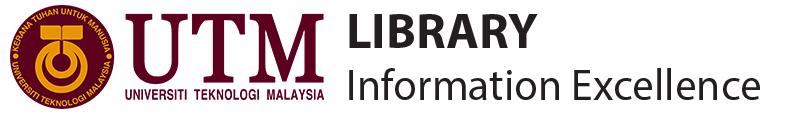Frequently Asked Questions
Refer the poster and the description below:
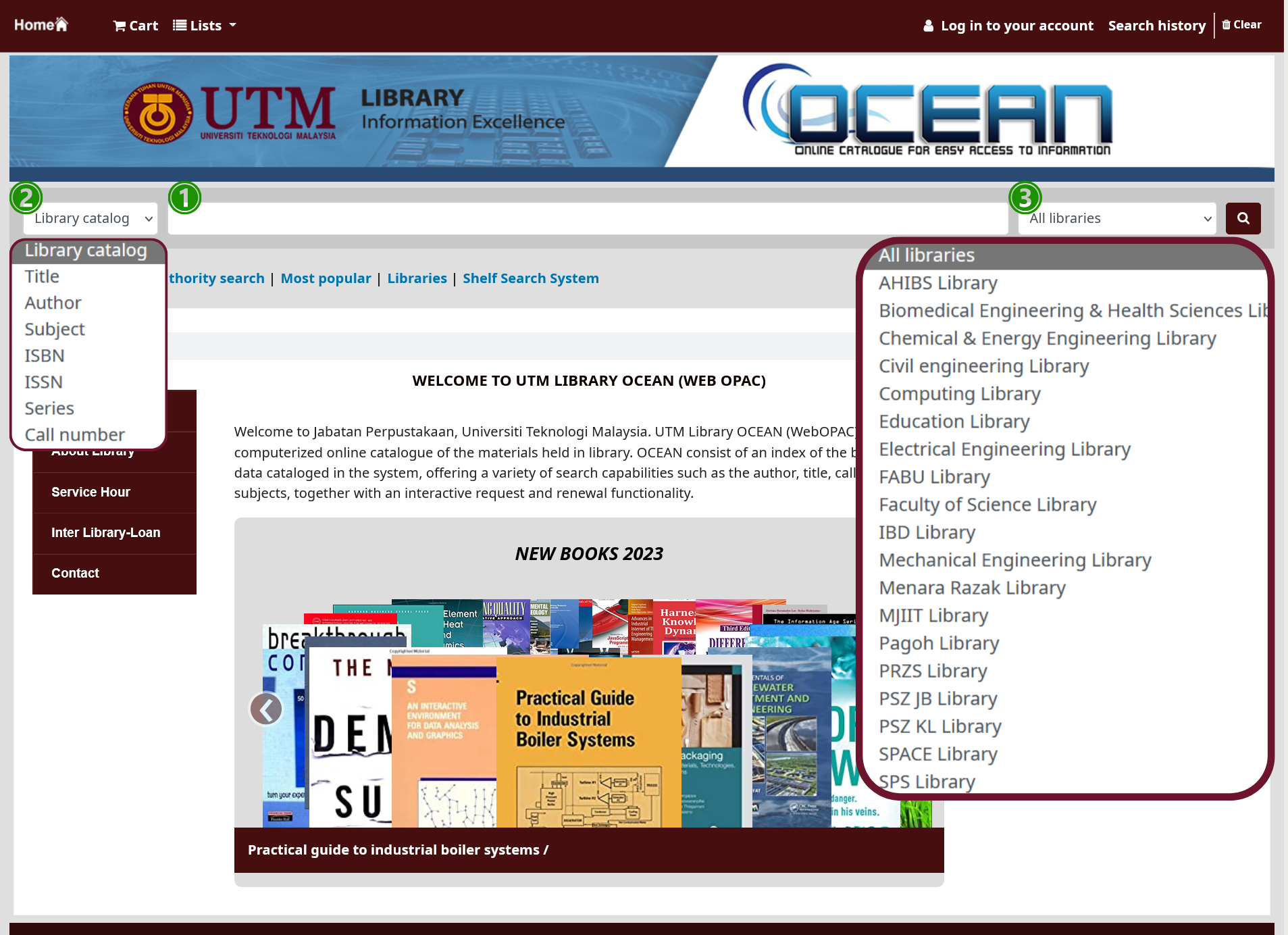
Basic search:
- Search the library collection using our catalog known as LESTARI-OPAC|UTM Library. Type any keyword upon the search engine.
- You can refine the result of your searching by limiting the fields given.
- You can also set the library building within the area of your study.
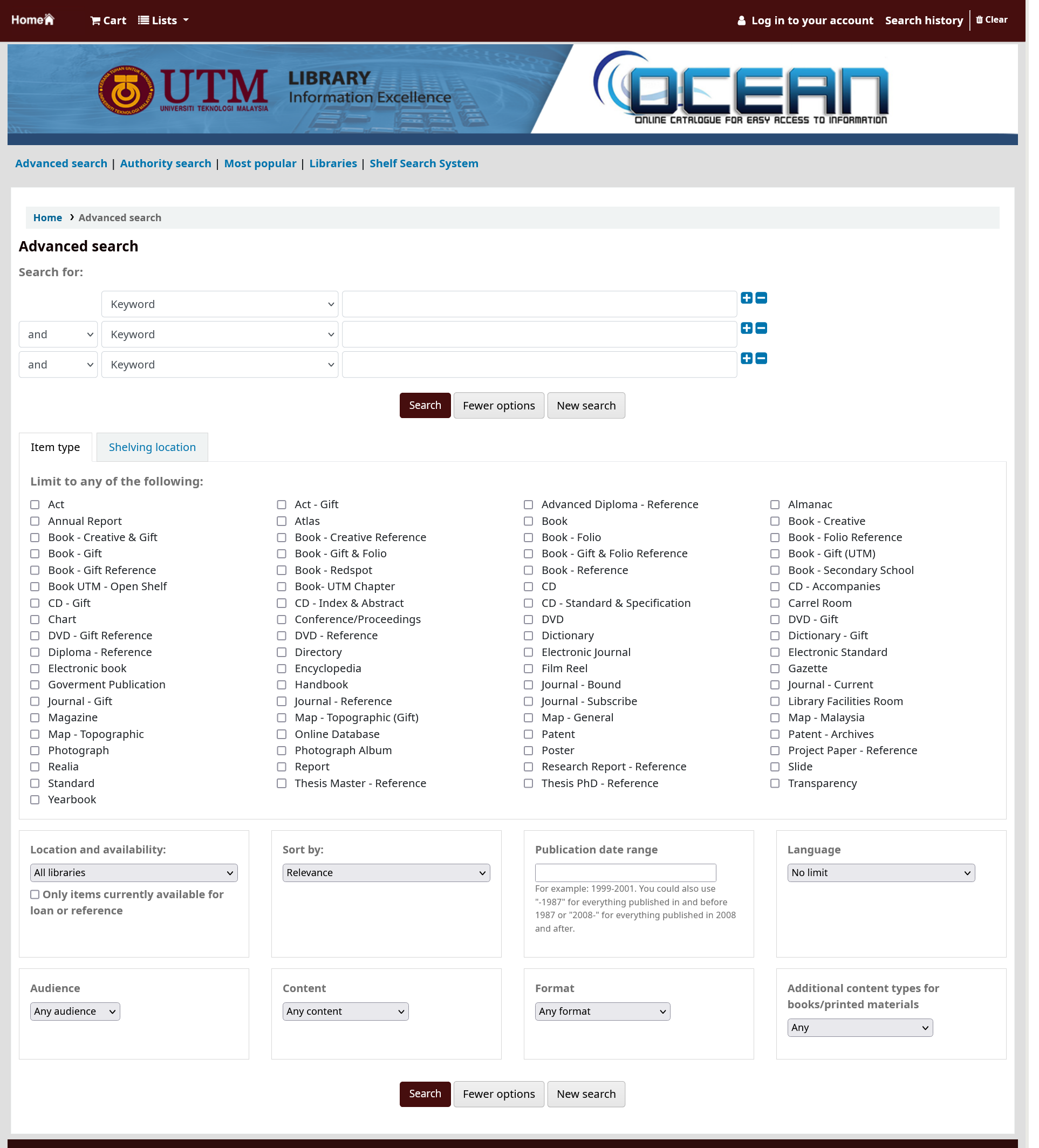
Advanced search:
You can also use Advanced search|UTM Library by exclude or apply any combination to limit your search with, including item type, location, publication date, language, audience, content or even the format. It is accessible via the tab beneath the search engine.
Refer the poster and the description below:
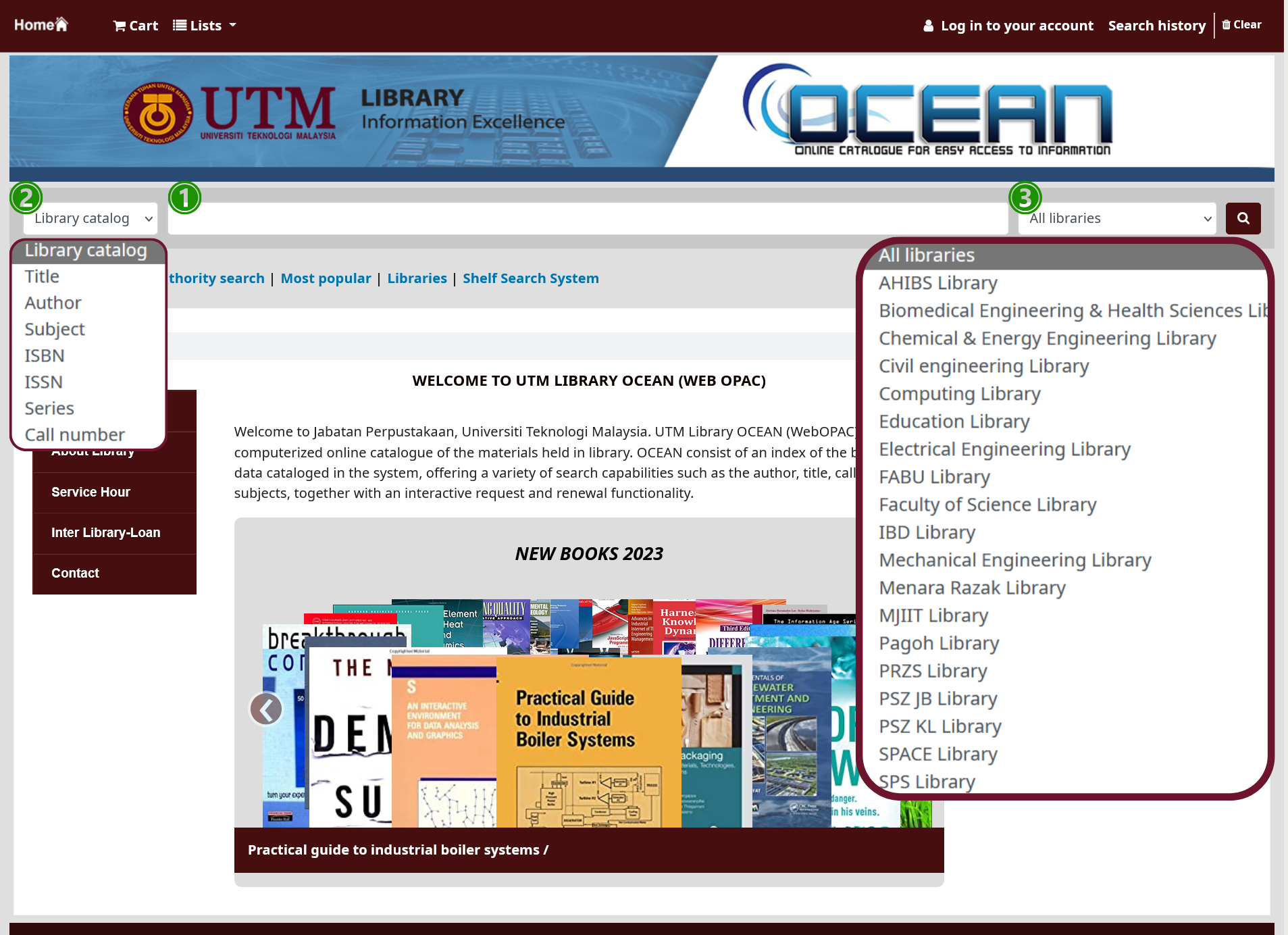
Basic search:
- Search the library collection using our catalog known as LESTARI-OPAC|UTM Library. Type any keyword upon the search engine.
- You can refine the result of your searching by limiting the fields given.
- You can also set the library building within the area of your study.
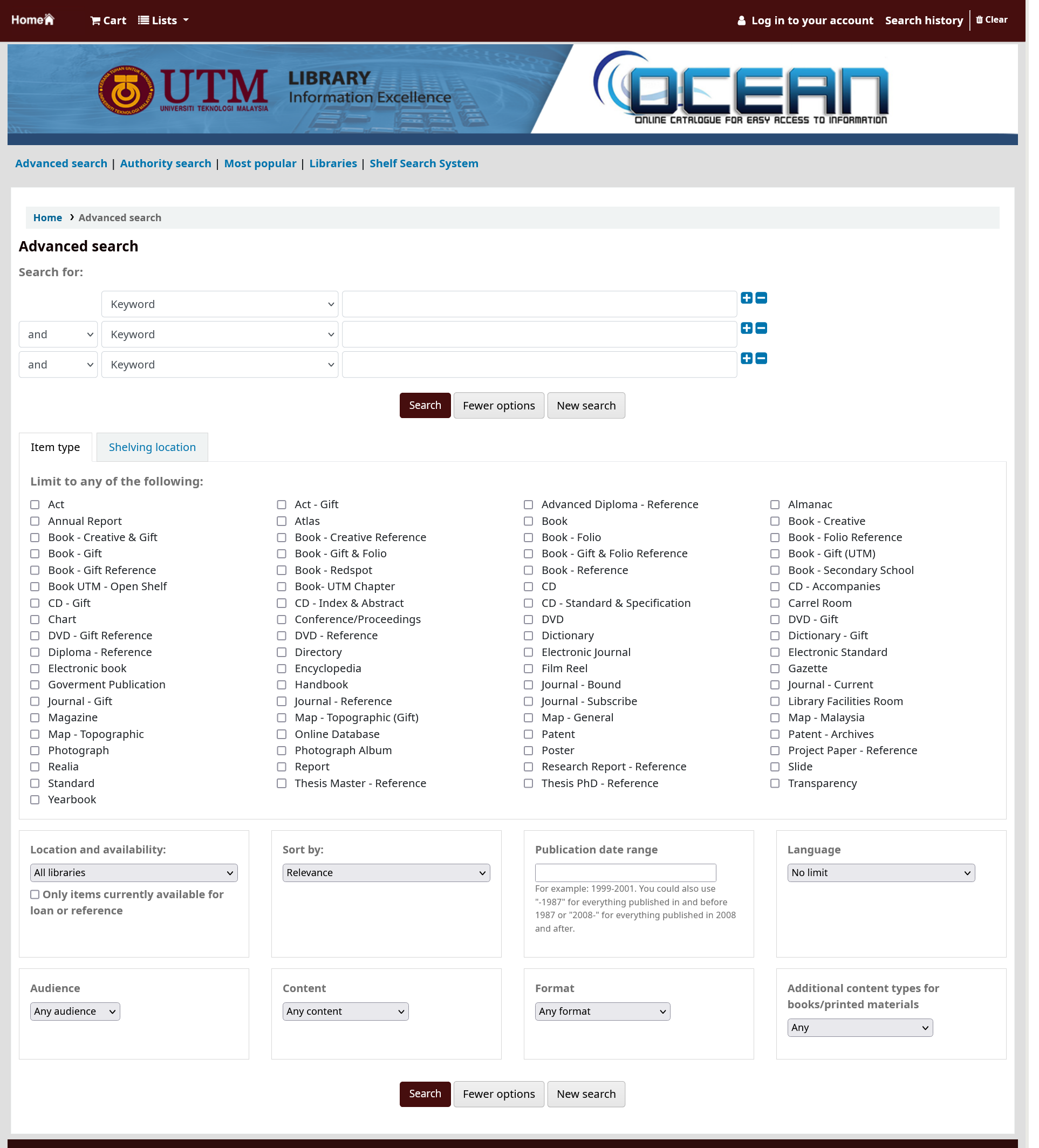
Advanced search:
You can also use Advanced search|UTM Library by exclude or apply any combination to limit your search with, including item type, location, publication date, language, audience, content or even the format. It is accessible via the tab beneath the search engine.
Refer the poster and the description below:
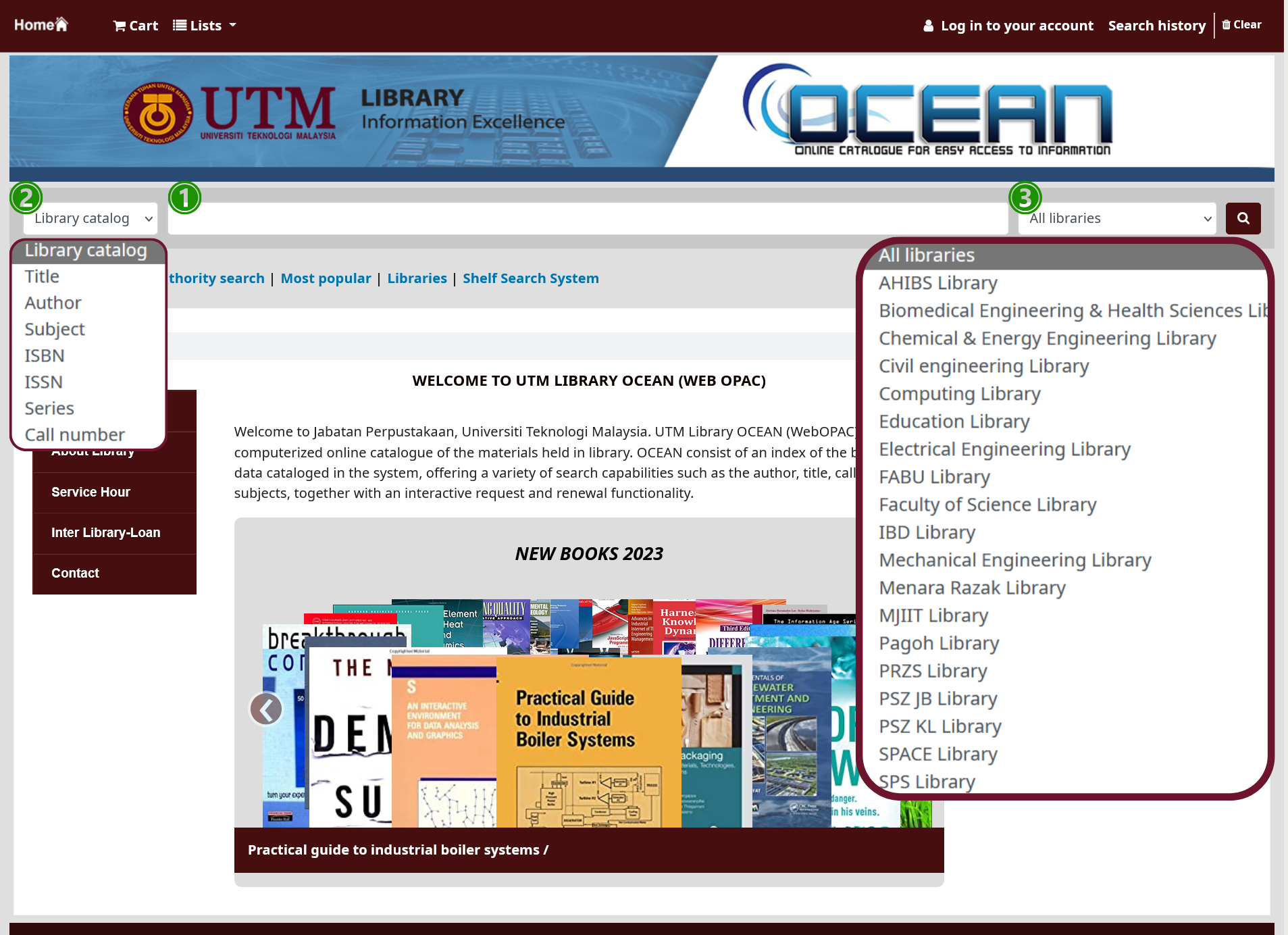
Basic search:
- Search the library collection using our catalog known as LESTARI-OPAC|UTM Library. Type any keyword upon the search engine.
- You can refine the result of your searching by limiting the fields given.
- You can also set the library building within the area of your study.
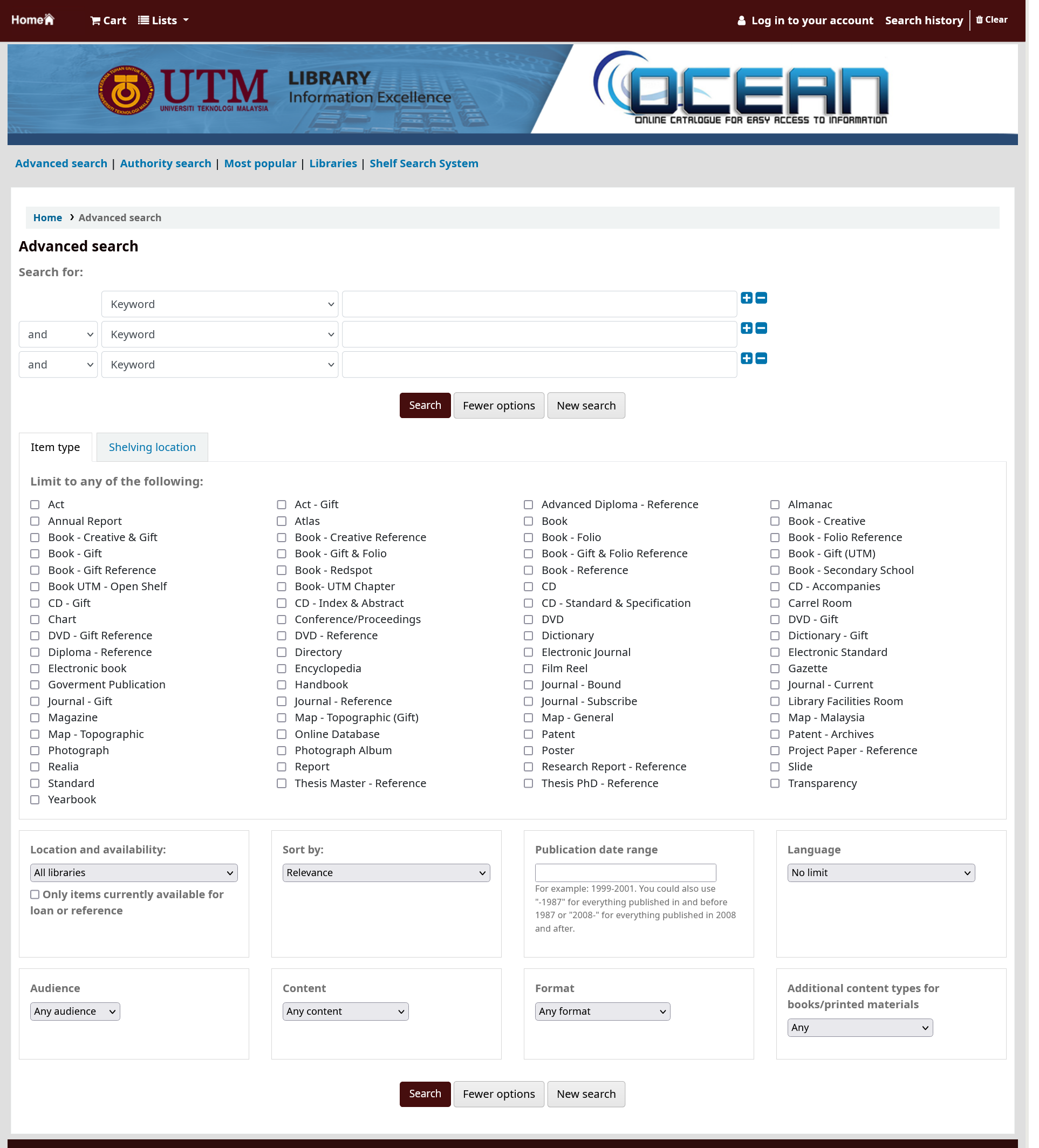
Advanced search:
You can also use Advanced search|UTM Library by exclude or apply any combination to limit your search with, including item type, location, publication date, language, audience, content or even the format. It is accessible via the tab beneath the search engine.
Refer the poster and the description below:
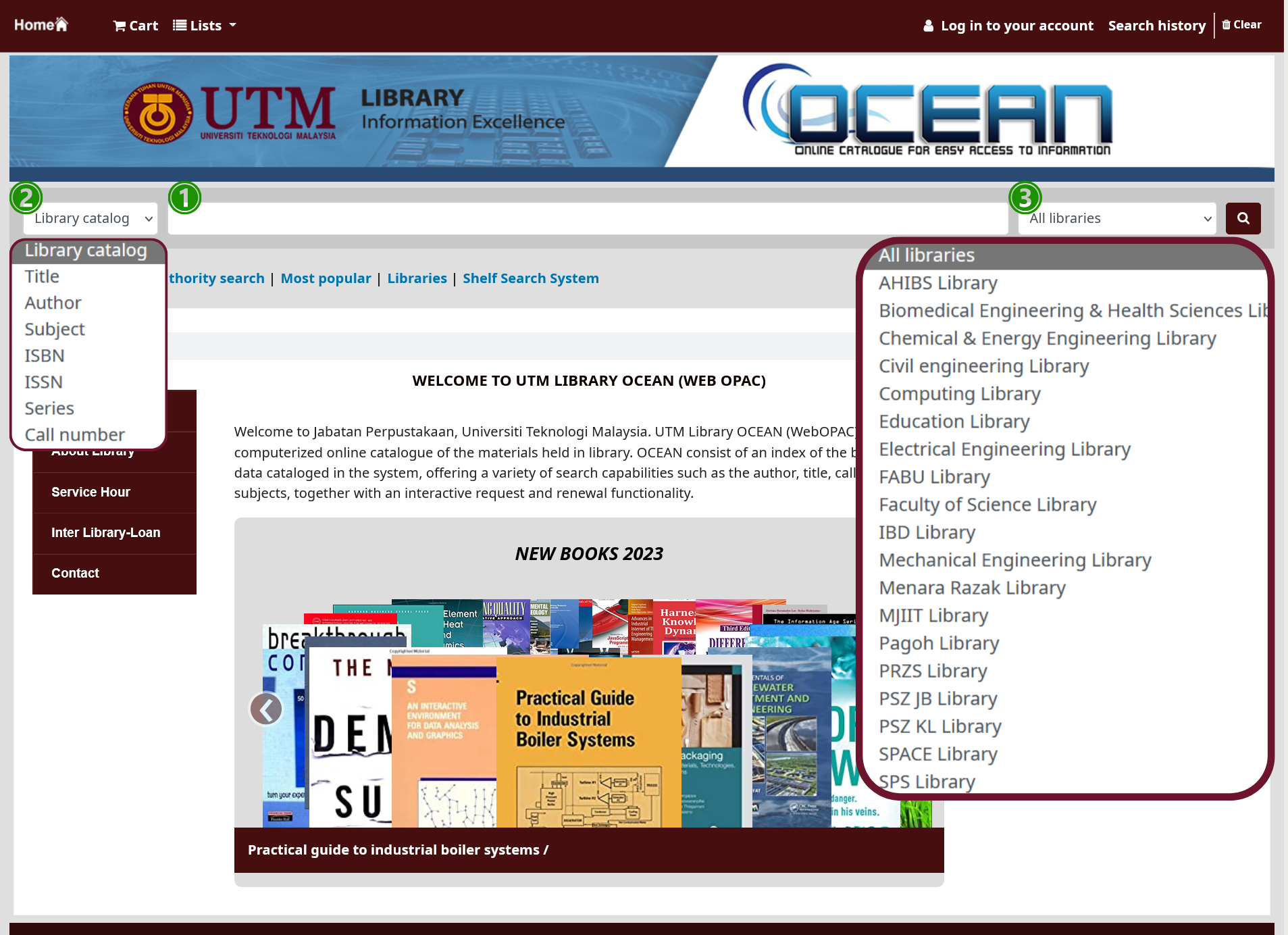
Basic search:
- Search the library collection using our catalog known as LESTARI-OPAC|UTM Library. Type any keyword upon the search engine.
- You can refine the result of your searching by limiting the fields given.
- You can also set the library building within the area of your study.
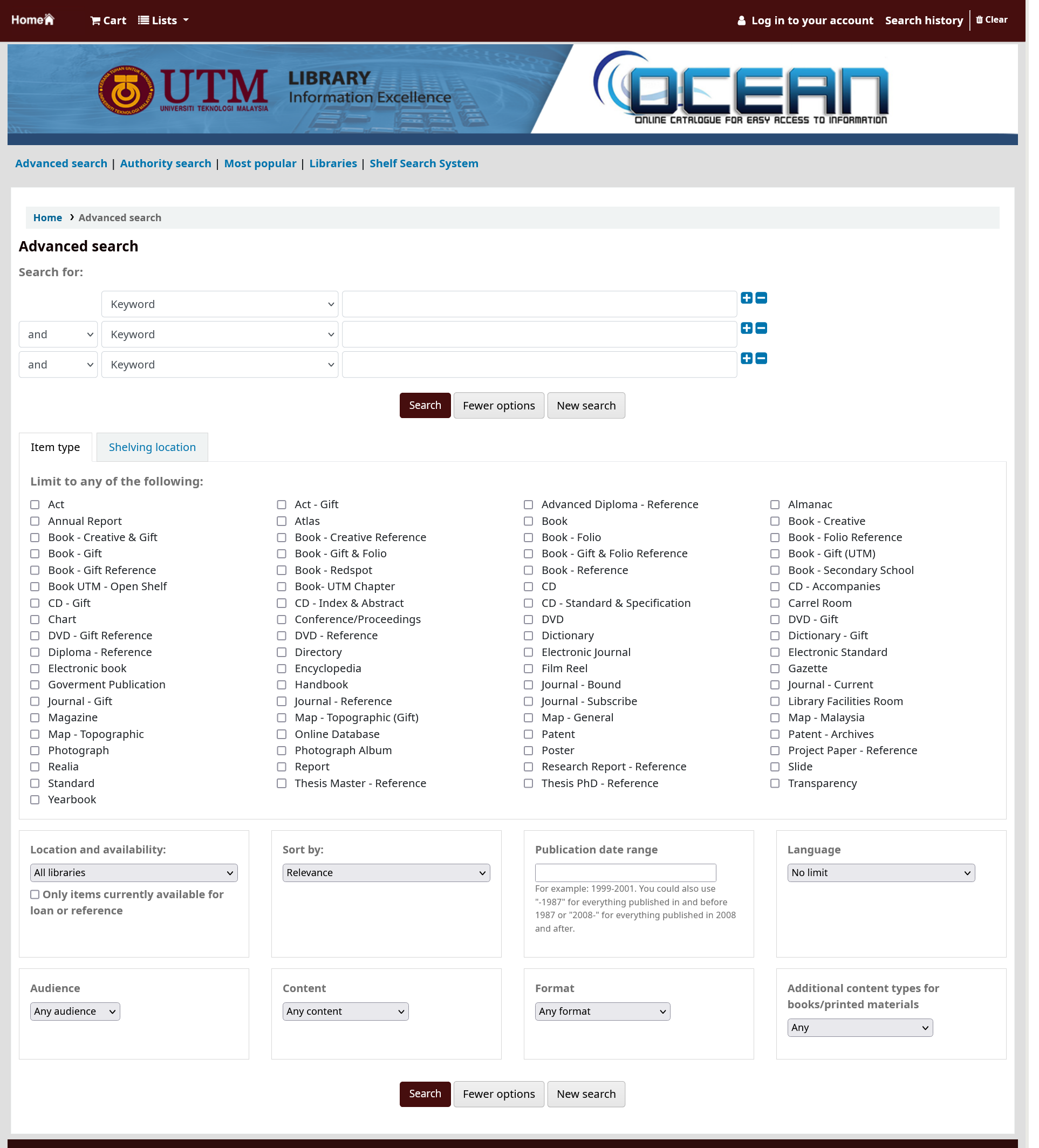
Advanced search:
You can also use Advanced search|UTM Library by exclude or apply any combination to limit your search with, including item type, location, publication date, language, audience, content or even the format. It is accessible via the tab beneath the search engine.