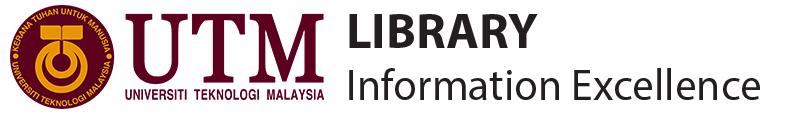Frequently Asked Questions
After you have searched and selected the title of the book you desire, the call number will appear as seen below:

Please write a note of that number before searching the on the shelf. The call number is located at the spine of the book as below:

You may use Shelf Directory – UTM Library to find the specific shelf where the book was located. *This site is still undergoing process so your search might show no results.
You can access those databases by going to the library’s website and clicking on the upper right corner. Off-Campus-Access|UTM Library
Yes. If the item is available on shelf, you will see the Status as Available.
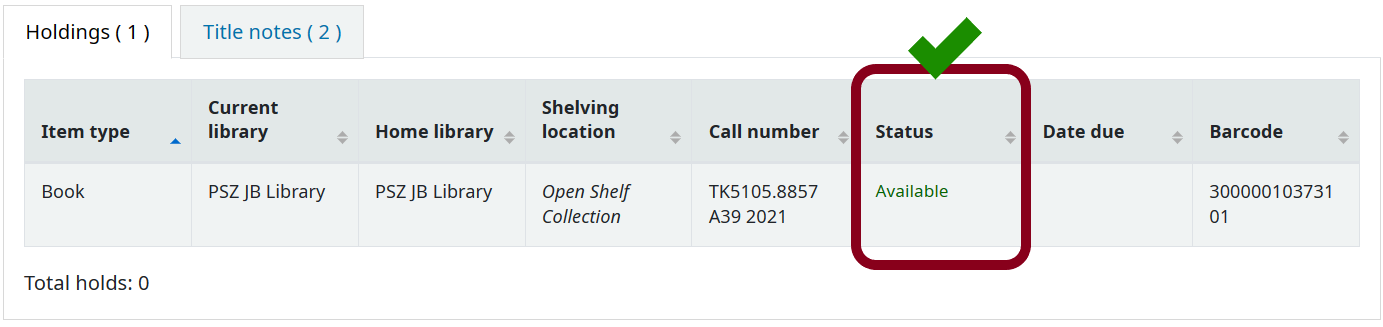
If it currently on loan, the Date Due column will display “DD/MM/YY” and the Status is Check out.

LESTARI-OPAC searches almost all content from UTM Library’s printed and digital collections, including books, articles, photographs, manuscripts, data, sound recordings and much more. More details are available at Portal|UTM Library or start searching via OCEAN-OPAC|UTM Library.
Refer the poster and the description below:
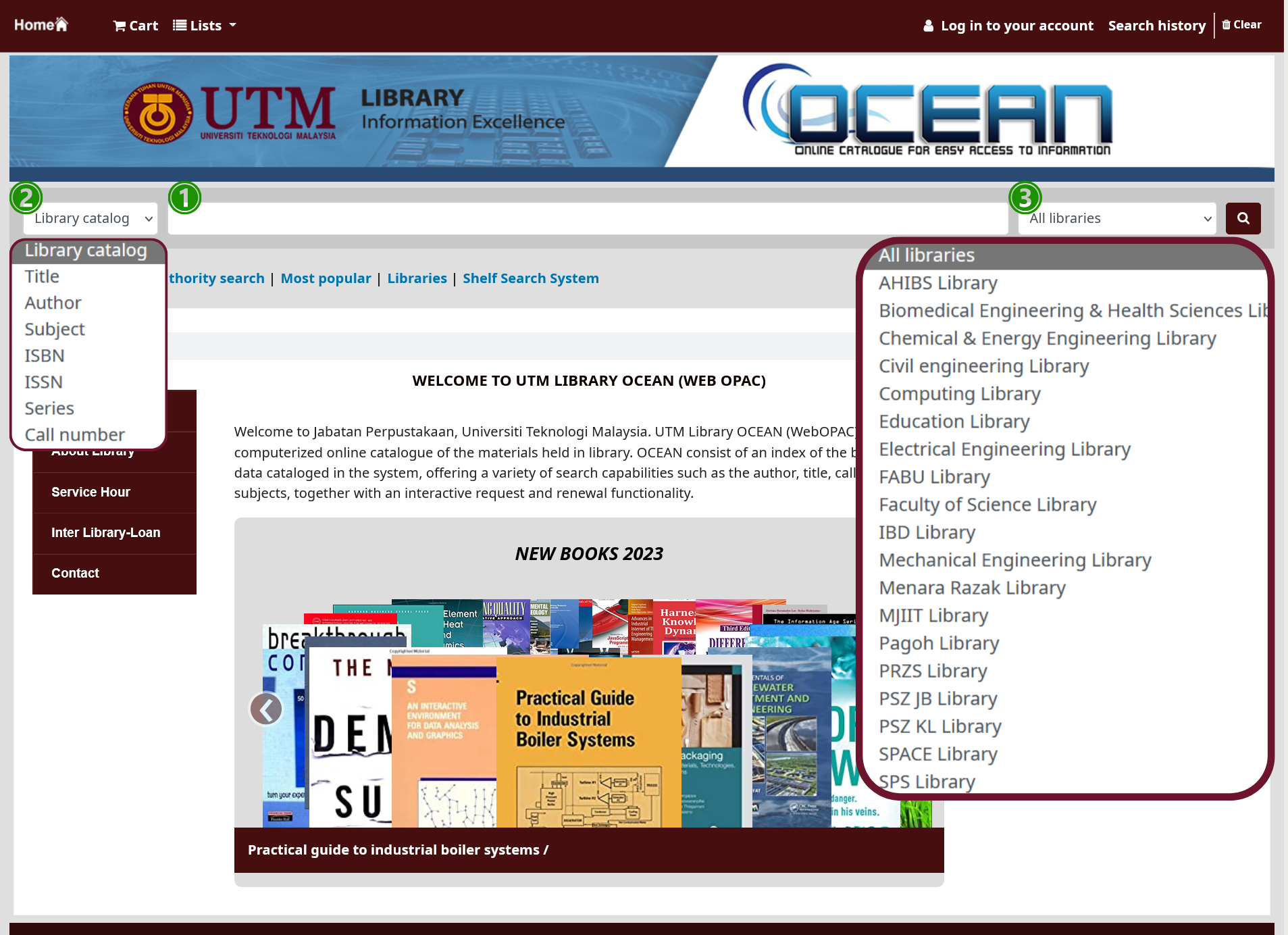
Basic search:
- Search the library collection using our catalog known as LESTARI-OPAC|UTM Library. Type any keyword upon the search engine.
- You can refine the result of your searching by limiting the fields given.
- You can also set the library building within the area of your study.
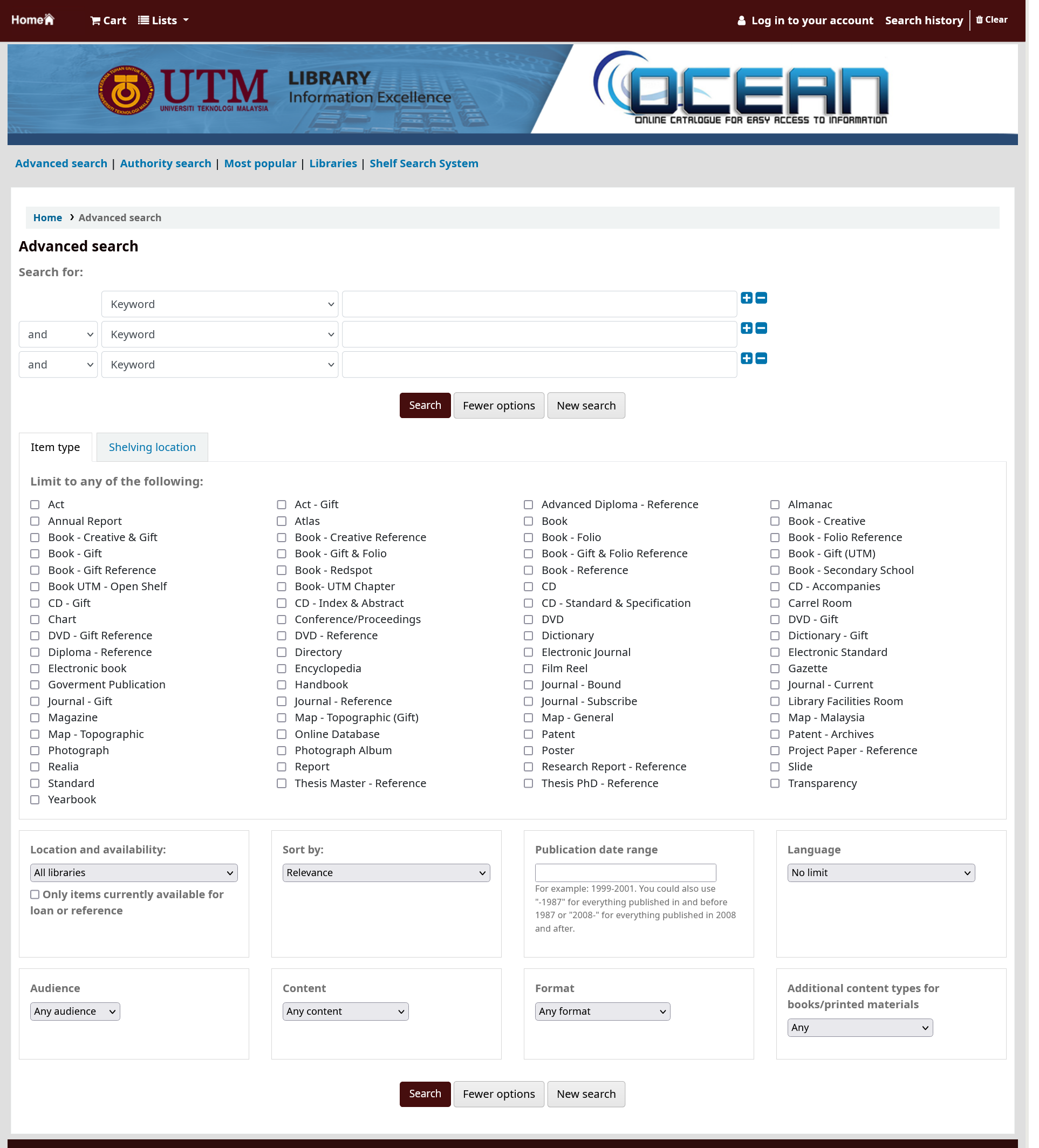
Advanced search:
You can also use Advanced search|UTM Library by exclude or apply any combination to limit your search with, including item type, location, publication date, language, audience, content or even the format. It is accessible via the tab beneath the search engine.
If the article is unsubscribed by UTM Library, you cannot download it. However, you can apply through Interlibrary Loan to request the articles. For more details, go to Interlibrary loan|UTM Library to use the service. Terms and conditions apply.
Basically, the library has varieties of printed collection such as books, bound journals, audio visuals, maps and aerial photographs. For more details, kindly refer at Collections|UTM. library To find out if the collection is available, please use our OPAC (OCEAN) at OPAC|UTM Library. You can limit your search results by using the Advanced search function.
Subscribed e-books can be accessed both on and off campus via EZProxy|UTM Library. Please enter your UTMID to log in. Make sure to logout properly after accessing the resources.
Please keep in mind to avoid the following:
1. Opening multiple tabs at a time.
2. Downloading more than 5 chapters/articles at a time.
3. Downloading more than 100MB in 15 minutes.
Contact us by email at lib-enquiryjb@utm.my for assistance.
Subscribed e-journals can be accessed both on and off campus via EZproxy|UTM Library. Please enter your UTMID to log in. Make sure to logout properly after accessing the resources.
Please keep in mind to avoid the following:
1. Opening multiple tabs at a time.
2. Downloading more than 5 chapters/articles at a time.
3. Downloading more than 100MB in 15 minutes.
Contact us by email at lib-enquiryjb@utm.my for assistance.
Past year exam papers can be searched for and downloaded at DMS|UTM Library. It is divided into two sections, subject categories and faculty. There is no answer scheme attached with the exam papers.
If this happens, kindly clear cache/browsing history and try to login again with the latest Mozilla Firefox browser. Make sure to logout properly after accessing the online databases.
Please keep in mind to avoid the following:
1. Opening multiple tabs at a time.
2. Downloading more than 5 chapters/articles at a time.
3. Downloading more than 100MB in 15 minutes.
Please make sure you are at the correct site (Restricted Repository) on our DMS|UTM Library. Then you will be able to download it.
Please read the attached for information on how to log in:
Subscribed online databases can be accessed both on and off campus via EZproxy|UTM Library. Please enter your UTMID to log in. Make sure to logout properly after accessing the resources.
Please keep in mind to avoid the following:
1. Opening multiple tabs at a time.
2. Downloading more than 5 chapters/articles at a time.
3. Downloading more than 100MB in 15 minutes.
Contact us by email at lib-enquiryjb@utm.my for assistance.
UTM Theses can be search for and download at DMS|UTM Library. Kindly login with your UTMID. Please read the attached for information on how to log in:

All results reflect the theses whenever the UTM Library receives from faculties and be uploaded into DMS|UTM Library. If you were unable to locate the theses, please contact us by email to lib-enquiryjb@utm.my/lib-enquirykl@utm.my Make sure to log out properly after utilizing the resources.
There is no answer scheme available because UTM Library only receives exam papers from the faculty.
UTM Library has a wide range of electronic materials, which can be found at E-Resources|UTM Library.
Subscribed online databases can be accessed both on and off campus via EZproxy|UTM Library. Please enter your UTMID to log in. Make sure to logout properly after accessing the resources.
Please keep in mind to avoid the following:
1. Opening multiple tabs at a time.
2. Downloading more than 5 chapters/articles at a time.
3. Downloading more than 100MB in 15 minutes.
Contact us by email at lib-enquiryjb@utm.my for assistance.
After you have searched and selected the title of the book you desire, the call number will appear as seen below:

Please write a note of that number before searching the on the shelf. The call number is located at the spine of the book as below:

You may use Shelf Directory – UTM Library to find the specific shelf where the book was located. *This site is still undergoing process so your search might show no results.
You can access those databases by going to the library’s website and clicking on the upper right corner. Off-Campus-Access|UTM Library
Yes. If the item is available on shelf, you will see the Status as Available.
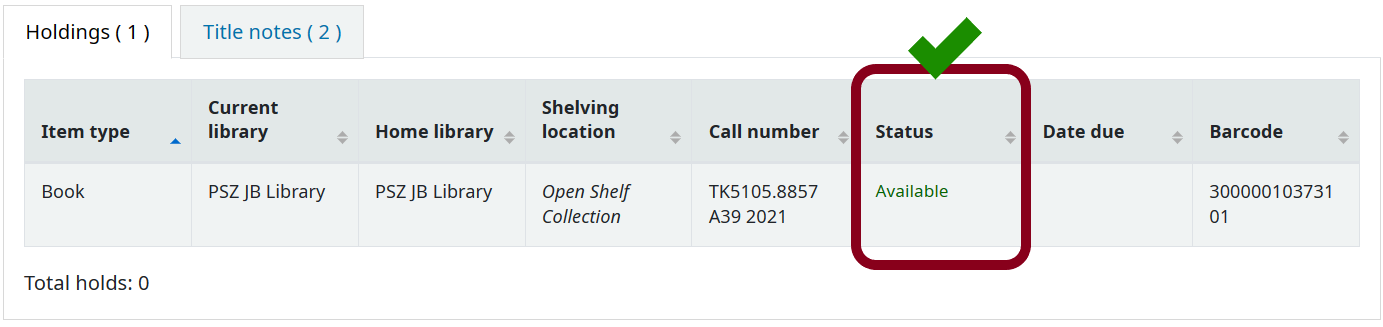
If it currently on loan, the Date Due column will display “DD/MM/YY” and the Status is Check out.

LESTARI-OPAC searches almost all content from UTM Library’s printed and digital collections, including books, articles, photographs, manuscripts, data, sound recordings and much more. More details are available at Portal|UTM Library or start searching via OCEAN-OPAC|UTM Library.
Refer the poster and the description below:
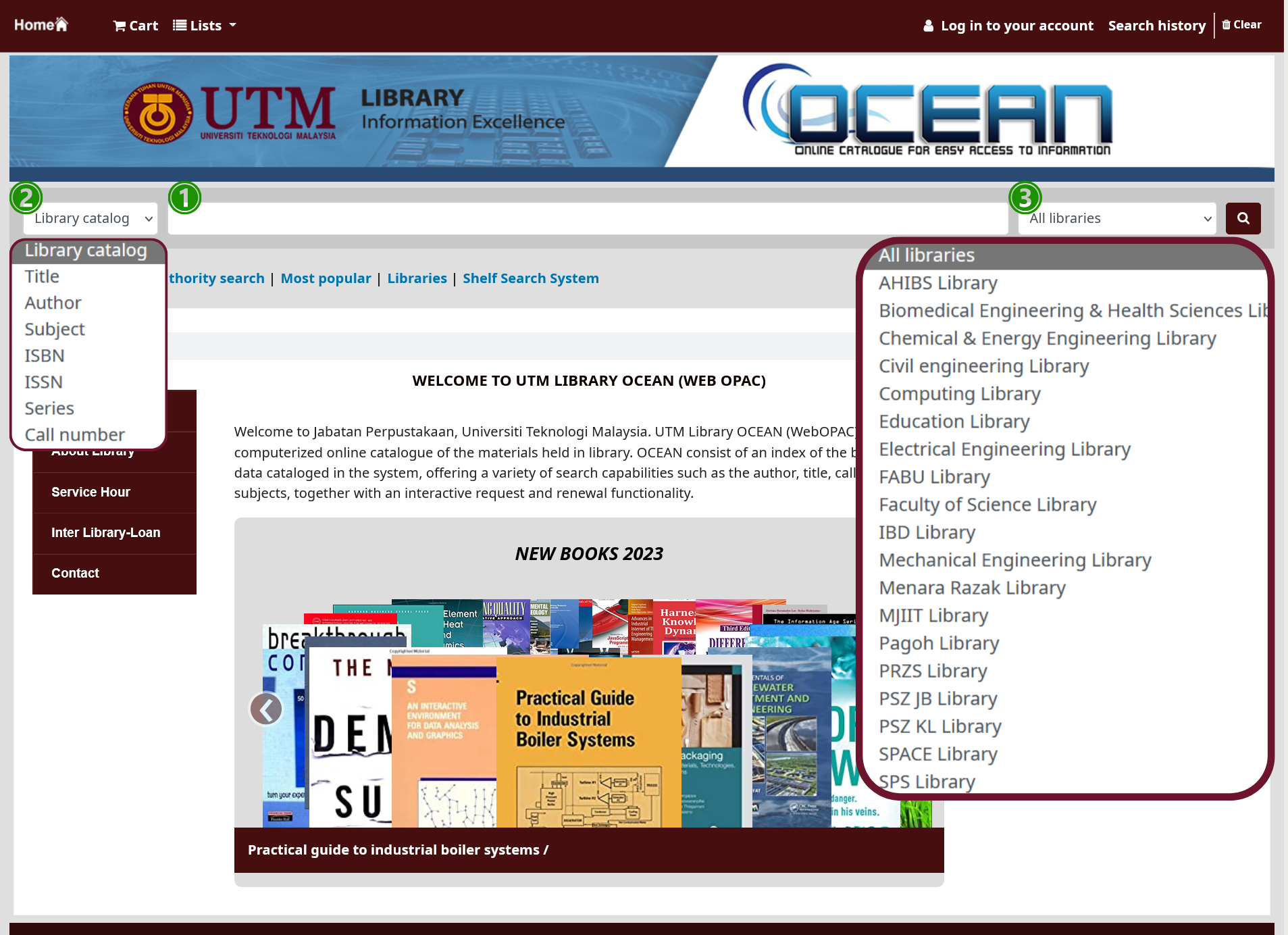
Basic search:
- Search the library collection using our catalog known as LESTARI-OPAC|UTM Library. Type any keyword upon the search engine.
- You can refine the result of your searching by limiting the fields given.
- You can also set the library building within the area of your study.
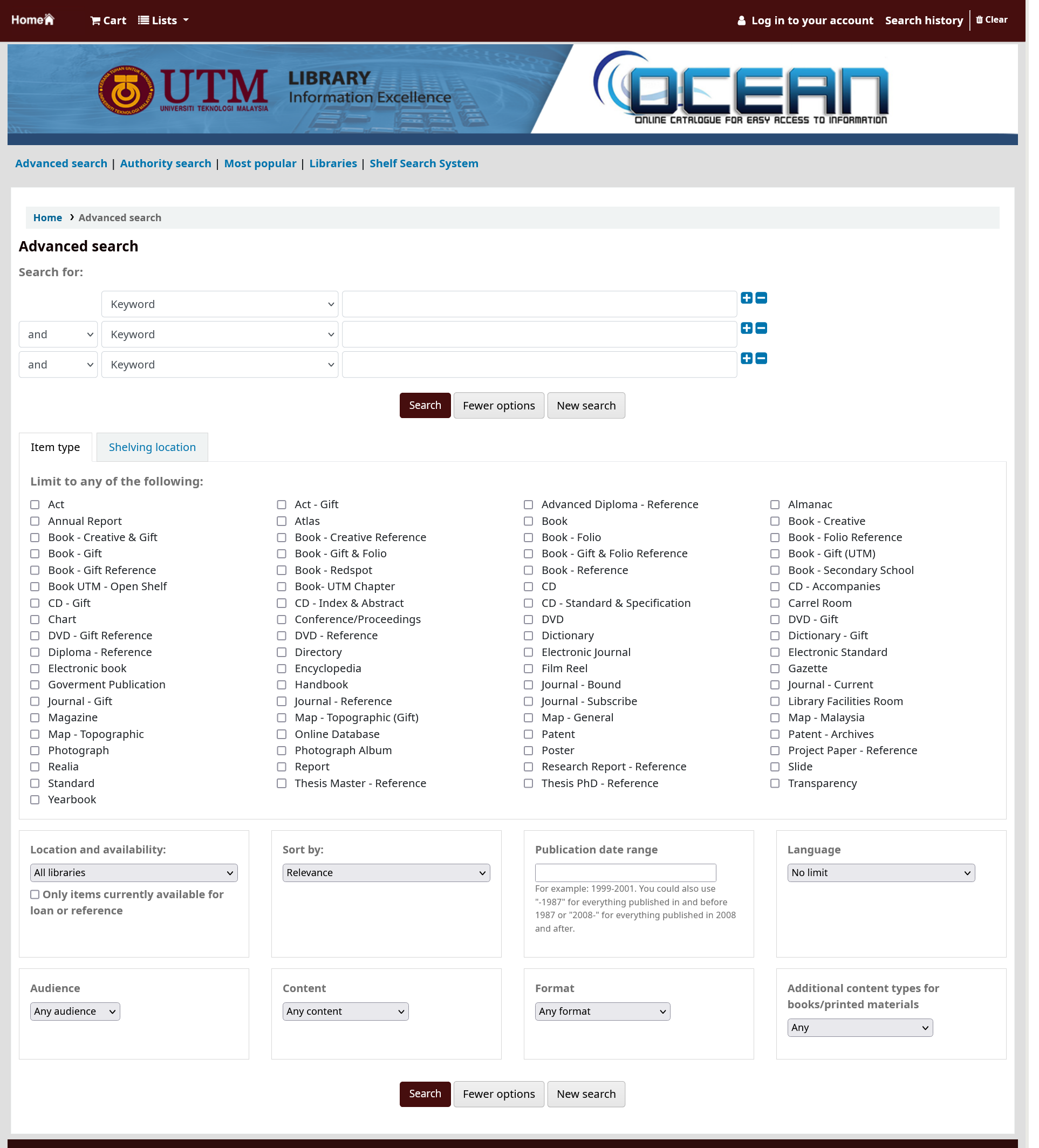
Advanced search:
You can also use Advanced search|UTM Library by exclude or apply any combination to limit your search with, including item type, location, publication date, language, audience, content or even the format. It is accessible via the tab beneath the search engine.
If the article is unsubscribed by UTM Library, you cannot download it. However, you can apply through Interlibrary Loan to request the articles. For more details, go to Interlibrary loan|UTM Library to use the service. Terms and conditions apply.
Basically, the library has varieties of printed collection such as books, bound journals, audio visuals, maps and aerial photographs. For more details, kindly refer at Collections|UTM. library To find out if the collection is available, please use our OPAC (OCEAN) at OPAC|UTM Library. You can limit your search results by using the Advanced search function.
Subscribed e-books can be accessed both on and off campus via EZProxy|UTM Library. Please enter your UTMID to log in. Make sure to logout properly after accessing the resources.
Please keep in mind to avoid the following:
1. Opening multiple tabs at a time.
2. Downloading more than 5 chapters/articles at a time.
3. Downloading more than 100MB in 15 minutes.
Contact us by email at lib-enquiryjb@utm.my for assistance.
Subscribed e-journals can be accessed both on and off campus via EZproxy|UTM Library. Please enter your UTMID to log in. Make sure to logout properly after accessing the resources.
Please keep in mind to avoid the following:
1. Opening multiple tabs at a time.
2. Downloading more than 5 chapters/articles at a time.
3. Downloading more than 100MB in 15 minutes.
Contact us by email at lib-enquiryjb@utm.my for assistance.
Past year exam papers can be searched for and downloaded at DMS|UTM Library. It is divided into two sections, subject categories and faculty. There is no answer scheme attached with the exam papers.
If this happens, kindly clear cache/browsing history and try to login again with the latest Mozilla Firefox browser. Make sure to logout properly after accessing the online databases.
Please keep in mind to avoid the following:
1. Opening multiple tabs at a time.
2. Downloading more than 5 chapters/articles at a time.
3. Downloading more than 100MB in 15 minutes.
Please make sure you are at the correct site (Restricted Repository) on our DMS|UTM Library. Then you will be able to download it.
Please read the attached for information on how to log in:
Subscribed online databases can be accessed both on and off campus via EZproxy|UTM Library. Please enter your UTMID to log in. Make sure to logout properly after accessing the resources.
Please keep in mind to avoid the following:
1. Opening multiple tabs at a time.
2. Downloading more than 5 chapters/articles at a time.
3. Downloading more than 100MB in 15 minutes.
Contact us by email at lib-enquiryjb@utm.my for assistance.
UTM Theses can be search for and download at DMS|UTM Library. Kindly login with your UTMID. Please read the attached for information on how to log in:

All results reflect the theses whenever the UTM Library receives from faculties and be uploaded into DMS|UTM Library. If you were unable to locate the theses, please contact us by email to lib-enquiryjb@utm.my/lib-enquirykl@utm.my Make sure to log out properly after utilizing the resources.
There is no answer scheme available because UTM Library only receives exam papers from the faculty.
UTM Library has a wide range of electronic materials, which can be found at E-Resources|UTM Library.
Subscribed online databases can be accessed both on and off campus via EZproxy|UTM Library. Please enter your UTMID to log in. Make sure to logout properly after accessing the resources.
Please keep in mind to avoid the following:
1. Opening multiple tabs at a time.
2. Downloading more than 5 chapters/articles at a time.
3. Downloading more than 100MB in 15 minutes.
Contact us by email at lib-enquiryjb@utm.my for assistance.
After you have searched and selected the title of the book you desire, the call number will appear as seen below:

Please write a note of that number before searching the on the shelf. The call number is located at the spine of the book as below:

You may use Shelf Directory – UTM Library to find the specific shelf where the book was located. *This site is still undergoing process so your search might show no results.
You can access those databases by going to the library’s website and clicking on the upper right corner. Off-Campus-Access|UTM Library
Yes. If the item is available on shelf, you will see the Status as Available.
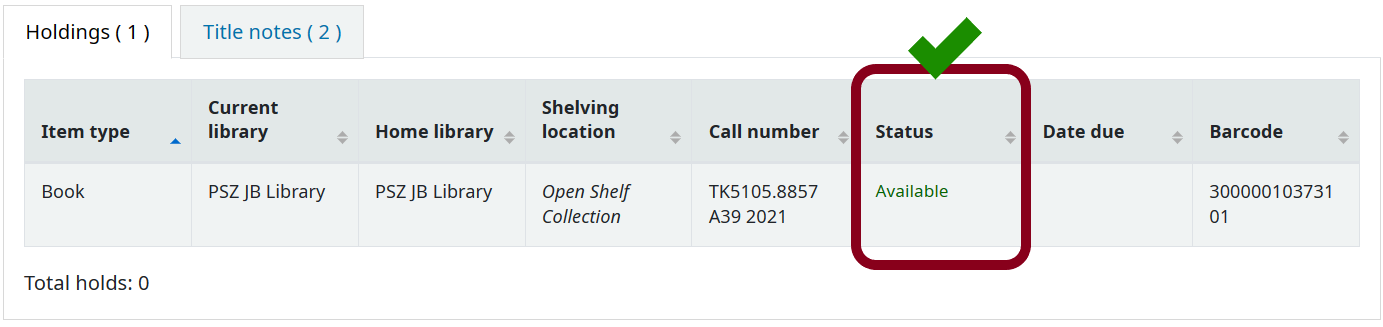
If it currently on loan, the Date Due column will display “DD/MM/YY” and the Status is Check out.

LESTARI-OPAC searches almost all content from UTM Library’s printed and digital collections, including books, articles, photographs, manuscripts, data, sound recordings and much more. More details are available at Portal|UTM Library or start searching via OCEAN-OPAC|UTM Library.
Refer the poster and the description below:
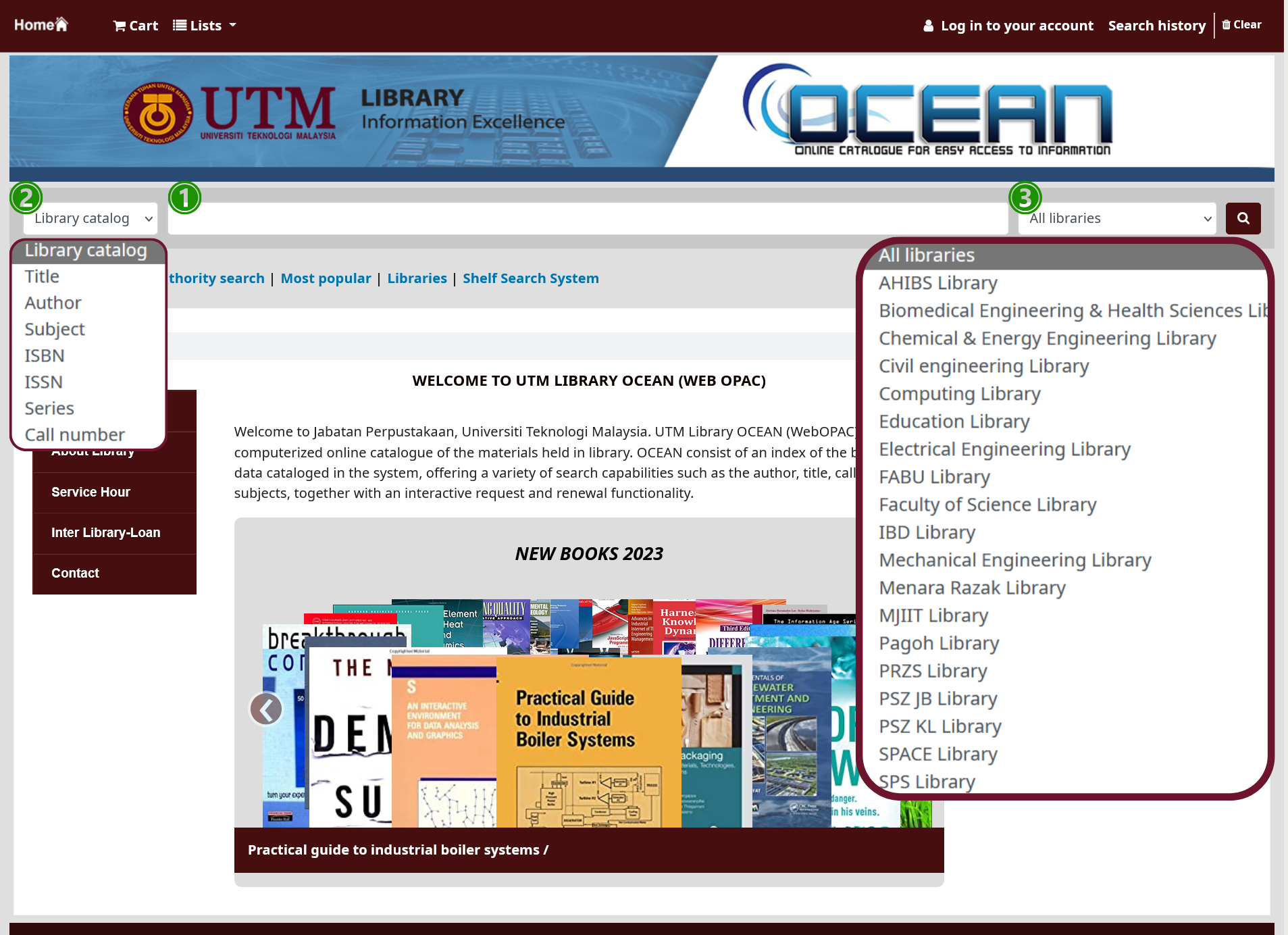
Basic search:
- Search the library collection using our catalog known as LESTARI-OPAC|UTM Library. Type any keyword upon the search engine.
- You can refine the result of your searching by limiting the fields given.
- You can also set the library building within the area of your study.
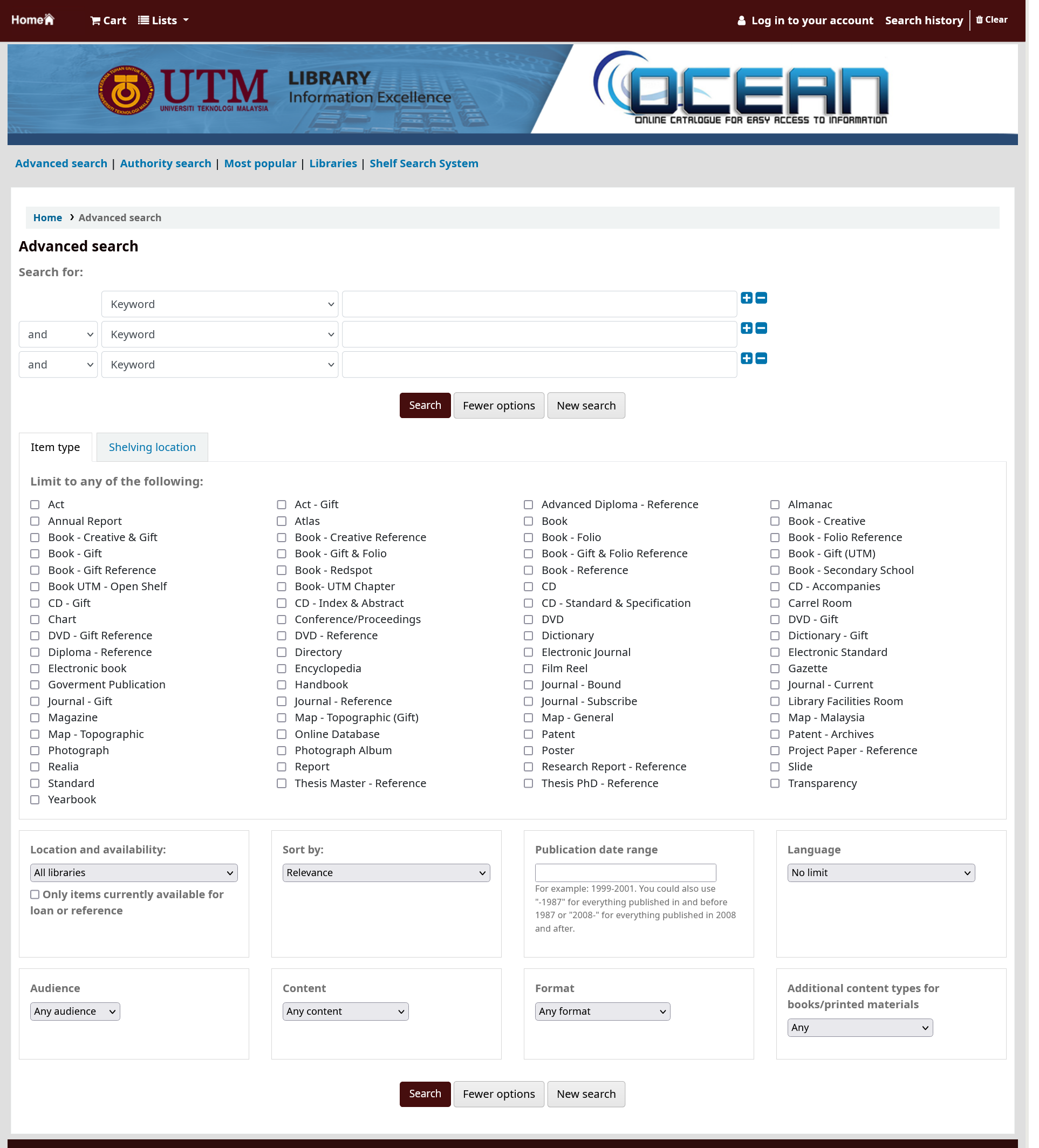
Advanced search:
You can also use Advanced search|UTM Library by exclude or apply any combination to limit your search with, including item type, location, publication date, language, audience, content or even the format. It is accessible via the tab beneath the search engine.
If the article is unsubscribed by UTM Library, you cannot download it. However, you can apply through Interlibrary Loan to request the articles. For more details, go to Interlibrary loan|UTM Library to use the service. Terms and conditions apply.
Basically, the library has varieties of printed collection such as books, bound journals, audio visuals, maps and aerial photographs. For more details, kindly refer at Collections|UTM. library To find out if the collection is available, please use our OPAC (OCEAN) at OPAC|UTM Library. You can limit your search results by using the Advanced search function.
Subscribed e-books can be accessed both on and off campus via EZProxy|UTM Library. Please enter your UTMID to log in. Make sure to logout properly after accessing the resources.
Please keep in mind to avoid the following:
1. Opening multiple tabs at a time.
2. Downloading more than 5 chapters/articles at a time.
3. Downloading more than 100MB in 15 minutes.
Contact us by email at lib-enquiryjb@utm.my for assistance.
Subscribed e-journals can be accessed both on and off campus via EZproxy|UTM Library. Please enter your UTMID to log in. Make sure to logout properly after accessing the resources.
Please keep in mind to avoid the following:
1. Opening multiple tabs at a time.
2. Downloading more than 5 chapters/articles at a time.
3. Downloading more than 100MB in 15 minutes.
Contact us by email at lib-enquiryjb@utm.my for assistance.
Past year exam papers can be searched for and downloaded at DMS|UTM Library. It is divided into two sections, subject categories and faculty. There is no answer scheme attached with the exam papers.
If this happens, kindly clear cache/browsing history and try to login again with the latest Mozilla Firefox browser. Make sure to logout properly after accessing the online databases.
Please keep in mind to avoid the following:
1. Opening multiple tabs at a time.
2. Downloading more than 5 chapters/articles at a time.
3. Downloading more than 100MB in 15 minutes.
Please make sure you are at the correct site (Restricted Repository) on our DMS|UTM Library. Then you will be able to download it.
Please read the attached for information on how to log in:
Subscribed online databases can be accessed both on and off campus via EZproxy|UTM Library. Please enter your UTMID to log in. Make sure to logout properly after accessing the resources.
Please keep in mind to avoid the following:
1. Opening multiple tabs at a time.
2. Downloading more than 5 chapters/articles at a time.
3. Downloading more than 100MB in 15 minutes.
Contact us by email at lib-enquiryjb@utm.my for assistance.
UTM Theses can be search for and download at DMS|UTM Library. Kindly login with your UTMID. Please read the attached for information on how to log in:

All results reflect the theses whenever the UTM Library receives from faculties and be uploaded into DMS|UTM Library. If you were unable to locate the theses, please contact us by email to lib-enquiryjb@utm.my/lib-enquirykl@utm.my Make sure to log out properly after utilizing the resources.
There is no answer scheme available because UTM Library only receives exam papers from the faculty.
UTM Library has a wide range of electronic materials, which can be found at E-Resources|UTM Library.
Subscribed online databases can be accessed both on and off campus via EZproxy|UTM Library. Please enter your UTMID to log in. Make sure to logout properly after accessing the resources.
Please keep in mind to avoid the following:
1. Opening multiple tabs at a time.
2. Downloading more than 5 chapters/articles at a time.
3. Downloading more than 100MB in 15 minutes.
Contact us by email at lib-enquiryjb@utm.my for assistance.
After you have searched and selected the title of the book you desire, the call number will appear as seen below:

Please write a note of that number before searching the on the shelf. The call number is located at the spine of the book as below:

You may use Shelf Directory – UTM Library to find the specific shelf where the book was located. *This site is still undergoing process so your search might show no results.
You can access those databases by going to the library’s website and clicking on the upper right corner. Off-Campus-Access|UTM Library
Yes. If the item is available on shelf, you will see the Status as Available.
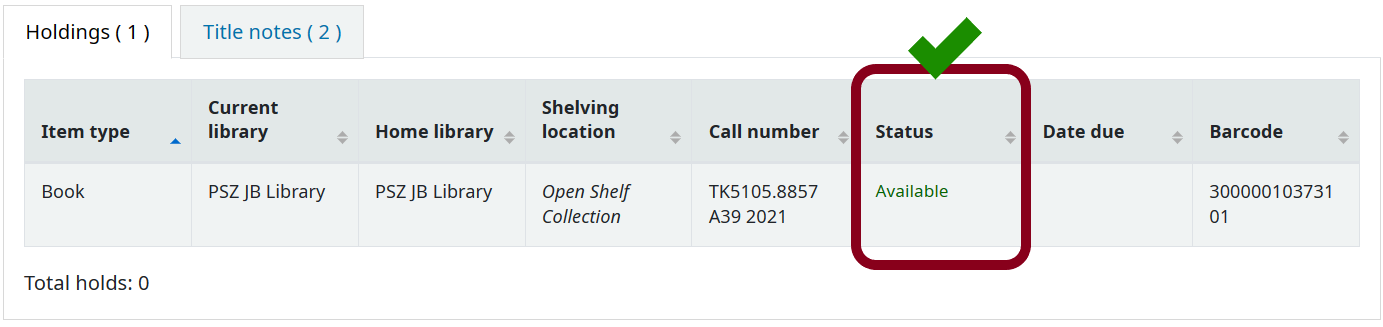
If it currently on loan, the Date Due column will display “DD/MM/YY” and the Status is Check out.

LESTARI-OPAC searches almost all content from UTM Library’s printed and digital collections, including books, articles, photographs, manuscripts, data, sound recordings and much more. More details are available at Portal|UTM Library or start searching via OCEAN-OPAC|UTM Library.
Refer the poster and the description below:
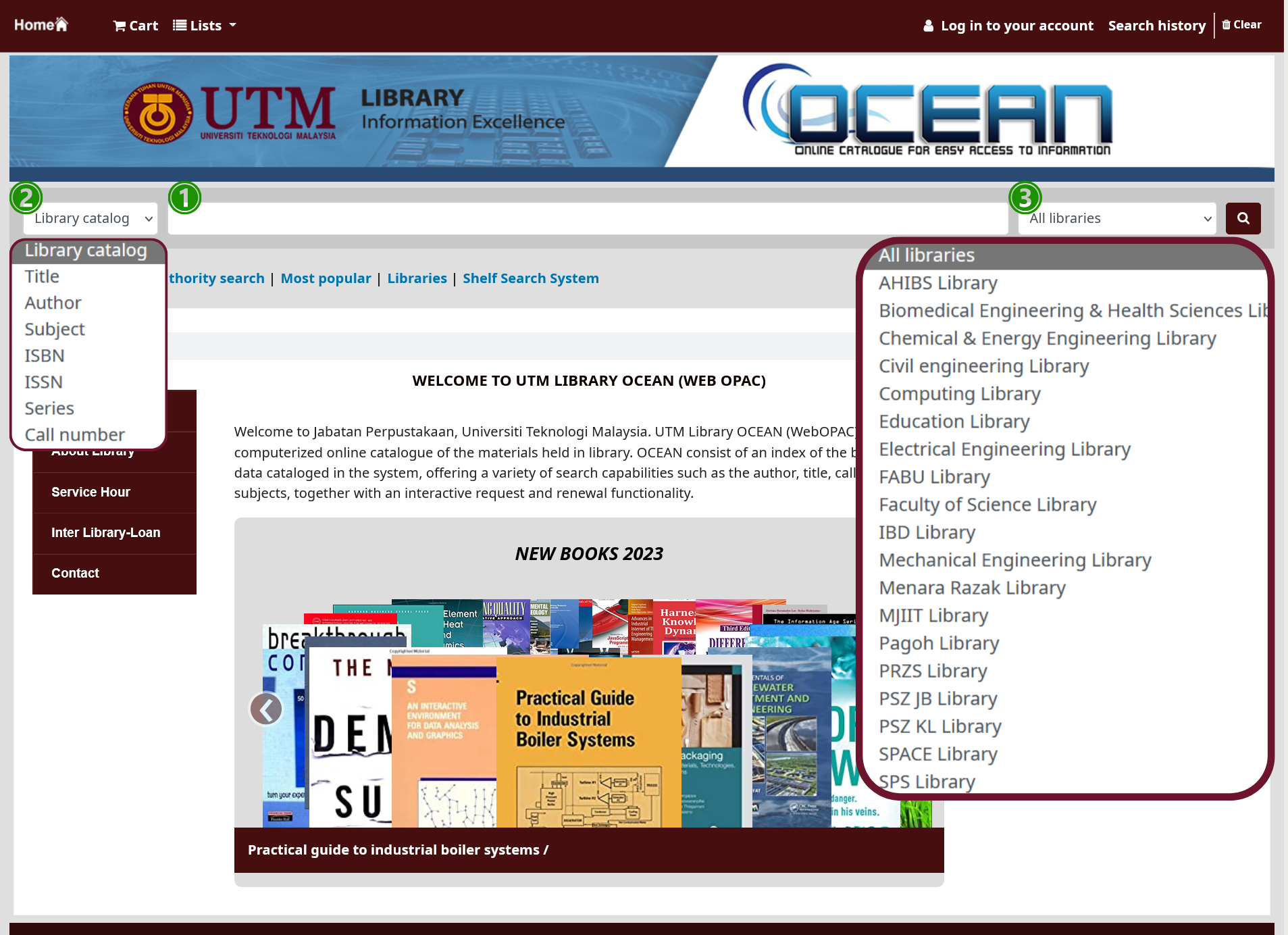
Basic search:
- Search the library collection using our catalog known as LESTARI-OPAC|UTM Library. Type any keyword upon the search engine.
- You can refine the result of your searching by limiting the fields given.
- You can also set the library building within the area of your study.
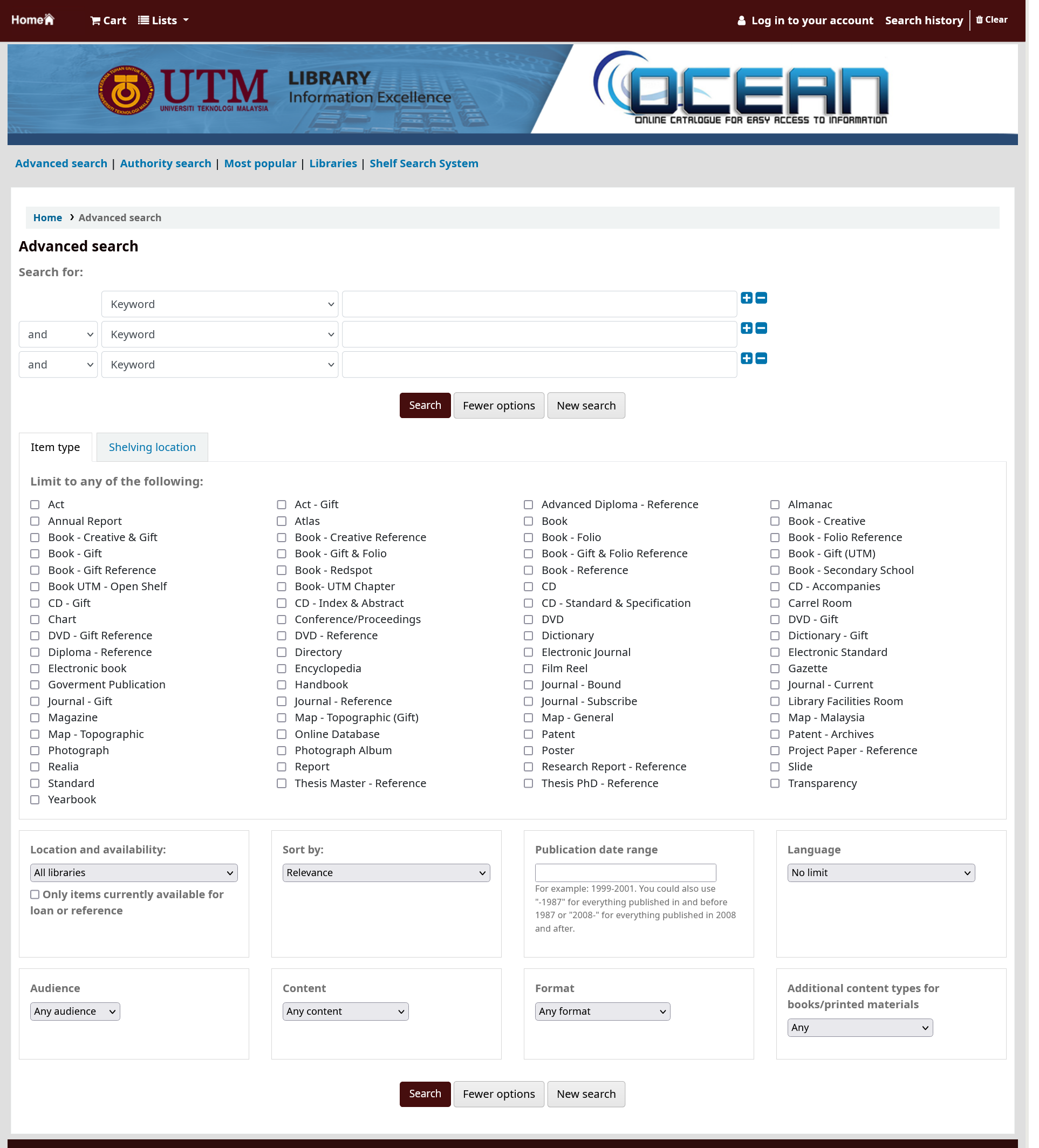
Advanced search:
You can also use Advanced search|UTM Library by exclude or apply any combination to limit your search with, including item type, location, publication date, language, audience, content or even the format. It is accessible via the tab beneath the search engine.
If the article is unsubscribed by UTM Library, you cannot download it. However, you can apply through Interlibrary Loan to request the articles. For more details, go to Interlibrary loan|UTM Library to use the service. Terms and conditions apply.
Basically, the library has varieties of printed collection such as books, bound journals, audio visuals, maps and aerial photographs. For more details, kindly refer at Collections|UTM. library To find out if the collection is available, please use our OPAC (OCEAN) at OPAC|UTM Library. You can limit your search results by using the Advanced search function.
Subscribed e-books can be accessed both on and off campus via EZProxy|UTM Library. Please enter your UTMID to log in. Make sure to logout properly after accessing the resources.
Please keep in mind to avoid the following:
1. Opening multiple tabs at a time.
2. Downloading more than 5 chapters/articles at a time.
3. Downloading more than 100MB in 15 minutes.
Contact us by email at lib-enquiryjb@utm.my for assistance.
Subscribed e-journals can be accessed both on and off campus via EZproxy|UTM Library. Please enter your UTMID to log in. Make sure to logout properly after accessing the resources.
Please keep in mind to avoid the following:
1. Opening multiple tabs at a time.
2. Downloading more than 5 chapters/articles at a time.
3. Downloading more than 100MB in 15 minutes.
Contact us by email at lib-enquiryjb@utm.my for assistance.
Past year exam papers can be searched for and downloaded at DMS|UTM Library. It is divided into two sections, subject categories and faculty. There is no answer scheme attached with the exam papers.
If this happens, kindly clear cache/browsing history and try to login again with the latest Mozilla Firefox browser. Make sure to logout properly after accessing the online databases.
Please keep in mind to avoid the following:
1. Opening multiple tabs at a time.
2. Downloading more than 5 chapters/articles at a time.
3. Downloading more than 100MB in 15 minutes.
Please make sure you are at the correct site (Restricted Repository) on our DMS|UTM Library. Then you will be able to download it.
Please read the attached for information on how to log in:
Subscribed online databases can be accessed both on and off campus via EZproxy|UTM Library. Please enter your UTMID to log in. Make sure to logout properly after accessing the resources.
Please keep in mind to avoid the following:
1. Opening multiple tabs at a time.
2. Downloading more than 5 chapters/articles at a time.
3. Downloading more than 100MB in 15 minutes.
Contact us by email at lib-enquiryjb@utm.my for assistance.
UTM Theses can be search for and download at DMS|UTM Library. Kindly login with your UTMID. Please read the attached for information on how to log in:

All results reflect the theses whenever the UTM Library receives from faculties and be uploaded into DMS|UTM Library. If you were unable to locate the theses, please contact us by email to lib-enquiryjb@utm.my/lib-enquirykl@utm.my Make sure to log out properly after utilizing the resources.
There is no answer scheme available because UTM Library only receives exam papers from the faculty.
UTM Library has a wide range of electronic materials, which can be found at E-Resources|UTM Library.
Subscribed online databases can be accessed both on and off campus via EZproxy|UTM Library. Please enter your UTMID to log in. Make sure to logout properly after accessing the resources.
Please keep in mind to avoid the following:
1. Opening multiple tabs at a time.
2. Downloading more than 5 chapters/articles at a time.
3. Downloading more than 100MB in 15 minutes.
Contact us by email at lib-enquiryjb@utm.my for assistance.
After you have searched and selected the title of the book you desire, the call number will appear as seen below:

Please write a note of that number before searching the on the shelf. The call number is located at the spine of the book as below:

You may use Shelf Directory – UTM Library to find the specific shelf where the book was located. *This site is still undergoing process so your search might show no results.
You can access those databases by going to the library’s website and clicking on the upper right corner. Off-Campus-Access|UTM Library
Yes. If the item is available on shelf, you will see the Status as Available.
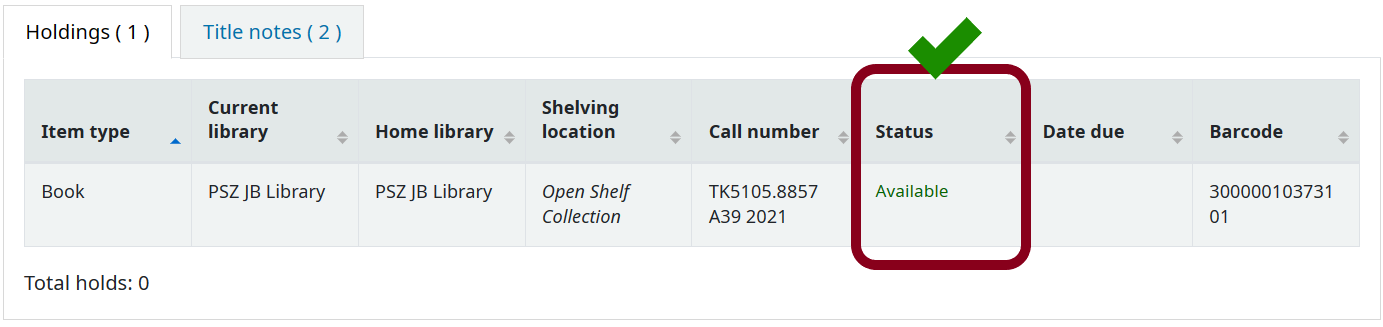
If it currently on loan, the Date Due column will display “DD/MM/YY” and the Status is Check out.

LESTARI-OPAC searches almost all content from UTM Library’s printed and digital collections, including books, articles, photographs, manuscripts, data, sound recordings and much more. More details are available at Portal|UTM Library or start searching via OCEAN-OPAC|UTM Library.
Refer the poster and the description below:
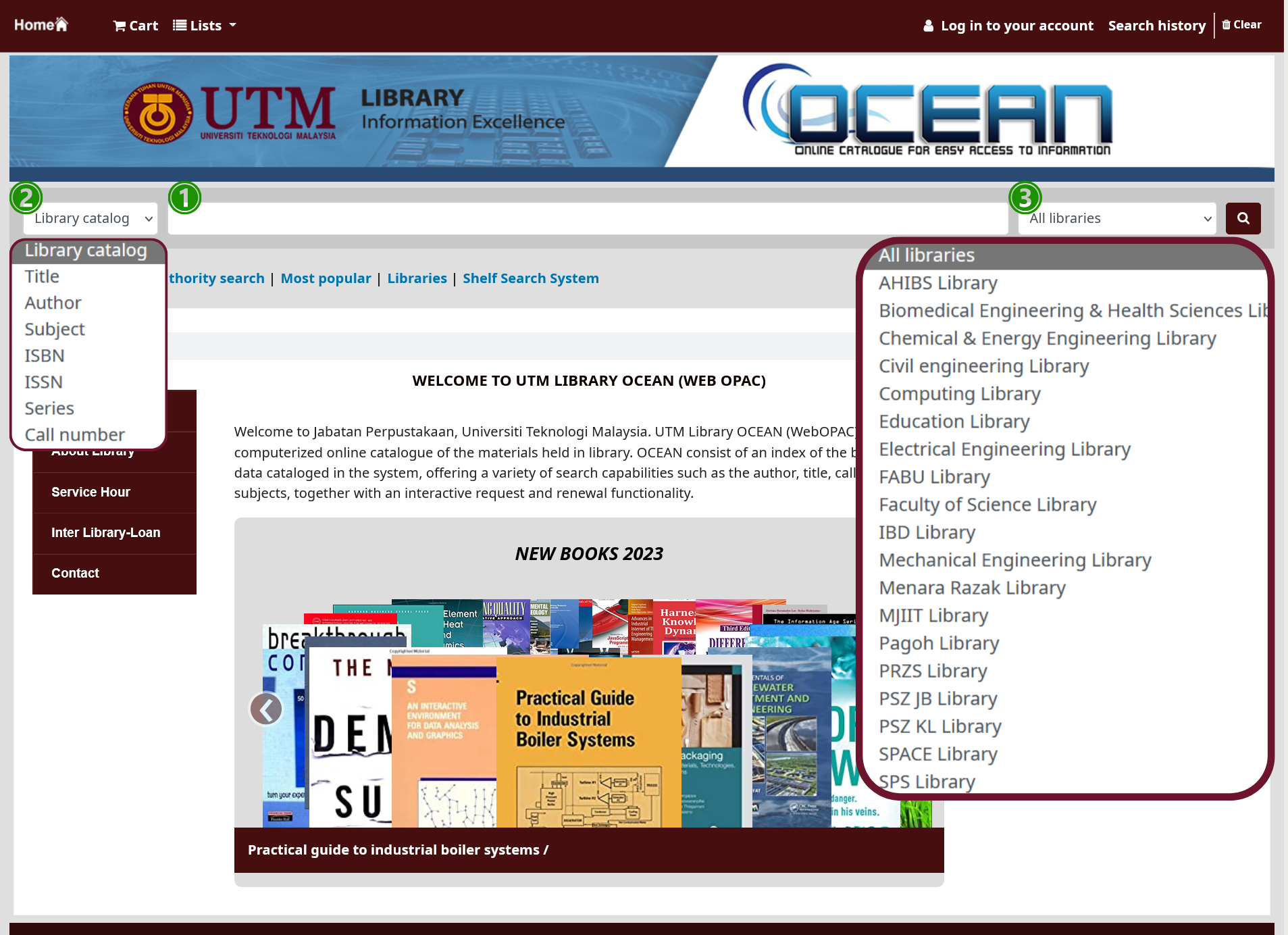
Basic search:
- Search the library collection using our catalog known as LESTARI-OPAC|UTM Library. Type any keyword upon the search engine.
- You can refine the result of your searching by limiting the fields given.
- You can also set the library building within the area of your study.
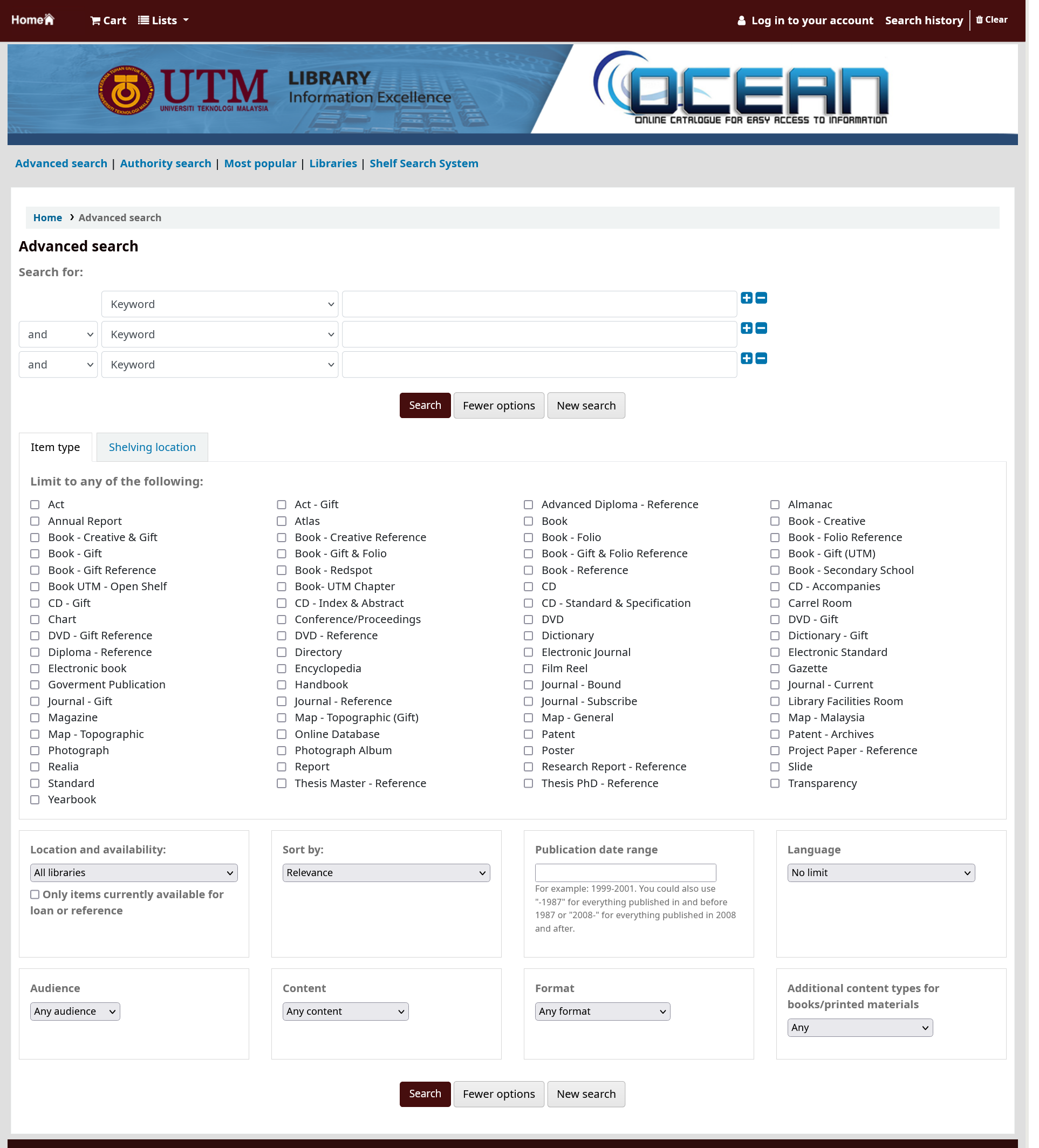
Advanced search:
You can also use Advanced search|UTM Library by exclude or apply any combination to limit your search with, including item type, location, publication date, language, audience, content or even the format. It is accessible via the tab beneath the search engine.
If the article is unsubscribed by UTM Library, you cannot download it. However, you can apply through Interlibrary Loan to request the articles. For more details, go to Interlibrary loan|UTM Library to use the service. Terms and conditions apply.
Basically, the library has varieties of printed collection such as books, bound journals, audio visuals, maps and aerial photographs. For more details, kindly refer at Collections|UTM. library To find out if the collection is available, please use our OPAC (OCEAN) at OPAC|UTM Library. You can limit your search results by using the Advanced search function.
Subscribed e-books can be accessed both on and off campus via EZProxy|UTM Library. Please enter your UTMID to log in. Make sure to logout properly after accessing the resources.
Please keep in mind to avoid the following:
1. Opening multiple tabs at a time.
2. Downloading more than 5 chapters/articles at a time.
3. Downloading more than 100MB in 15 minutes.
Contact us by email at lib-enquiryjb@utm.my for assistance.
Subscribed e-journals can be accessed both on and off campus via EZproxy|UTM Library. Please enter your UTMID to log in. Make sure to logout properly after accessing the resources.
Please keep in mind to avoid the following:
1. Opening multiple tabs at a time.
2. Downloading more than 5 chapters/articles at a time.
3. Downloading more than 100MB in 15 minutes.
Contact us by email at lib-enquiryjb@utm.my for assistance.
Past year exam papers can be searched for and downloaded at DMS|UTM Library. It is divided into two sections, subject categories and faculty. There is no answer scheme attached with the exam papers.
If this happens, kindly clear cache/browsing history and try to login again with the latest Mozilla Firefox browser. Make sure to logout properly after accessing the online databases.
Please keep in mind to avoid the following:
1. Opening multiple tabs at a time.
2. Downloading more than 5 chapters/articles at a time.
3. Downloading more than 100MB in 15 minutes.
Please make sure you are at the correct site (Restricted Repository) on our DMS|UTM Library. Then you will be able to download it.
Please read the attached for information on how to log in:
Subscribed online databases can be accessed both on and off campus via EZproxy|UTM Library. Please enter your UTMID to log in. Make sure to logout properly after accessing the resources.
Please keep in mind to avoid the following:
1. Opening multiple tabs at a time.
2. Downloading more than 5 chapters/articles at a time.
3. Downloading more than 100MB in 15 minutes.
Contact us by email at lib-enquiryjb@utm.my for assistance.
UTM Theses can be search for and download at DMS|UTM Library. Kindly login with your UTMID. Please read the attached for information on how to log in:

All results reflect the theses whenever the UTM Library receives from faculties and be uploaded into DMS|UTM Library. If you were unable to locate the theses, please contact us by email to lib-enquiryjb@utm.my/lib-enquirykl@utm.my Make sure to log out properly after utilizing the resources.
There is no answer scheme available because UTM Library only receives exam papers from the faculty.
UTM Library has a wide range of electronic materials, which can be found at E-Resources|UTM Library.
Subscribed online databases can be accessed both on and off campus via EZproxy|UTM Library. Please enter your UTMID to log in. Make sure to logout properly after accessing the resources.
Please keep in mind to avoid the following:
1. Opening multiple tabs at a time.
2. Downloading more than 5 chapters/articles at a time.
3. Downloading more than 100MB in 15 minutes.
Contact us by email at lib-enquiryjb@utm.my for assistance.
After you have searched and selected the title of the book you desire, the call number will appear as seen below:

Please write a note of that number before searching the on the shelf. The call number is located at the spine of the book as below:

You may use Shelf Directory – UTM Library to find the specific shelf where the book was located. *This site is still undergoing process so your search might show no results.
You can access those databases by going to the library’s website and clicking on the upper right corner. Off-Campus-Access|UTM Library
Yes. If the item is available on shelf, you will see the Status as Available.
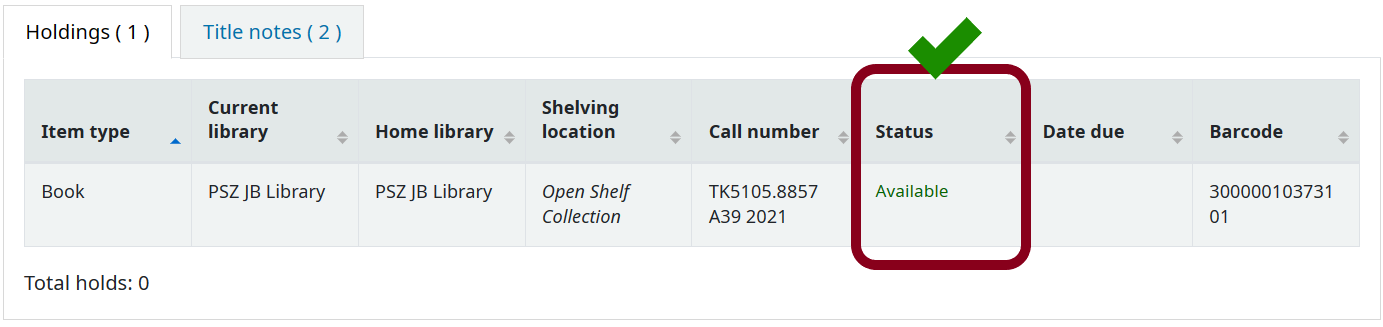
If it currently on loan, the Date Due column will display “DD/MM/YY” and the Status is Check out.

LESTARI-OPAC searches almost all content from UTM Library’s printed and digital collections, including books, articles, photographs, manuscripts, data, sound recordings and much more. More details are available at Portal|UTM Library or start searching via OCEAN-OPAC|UTM Library.
Refer the poster and the description below:
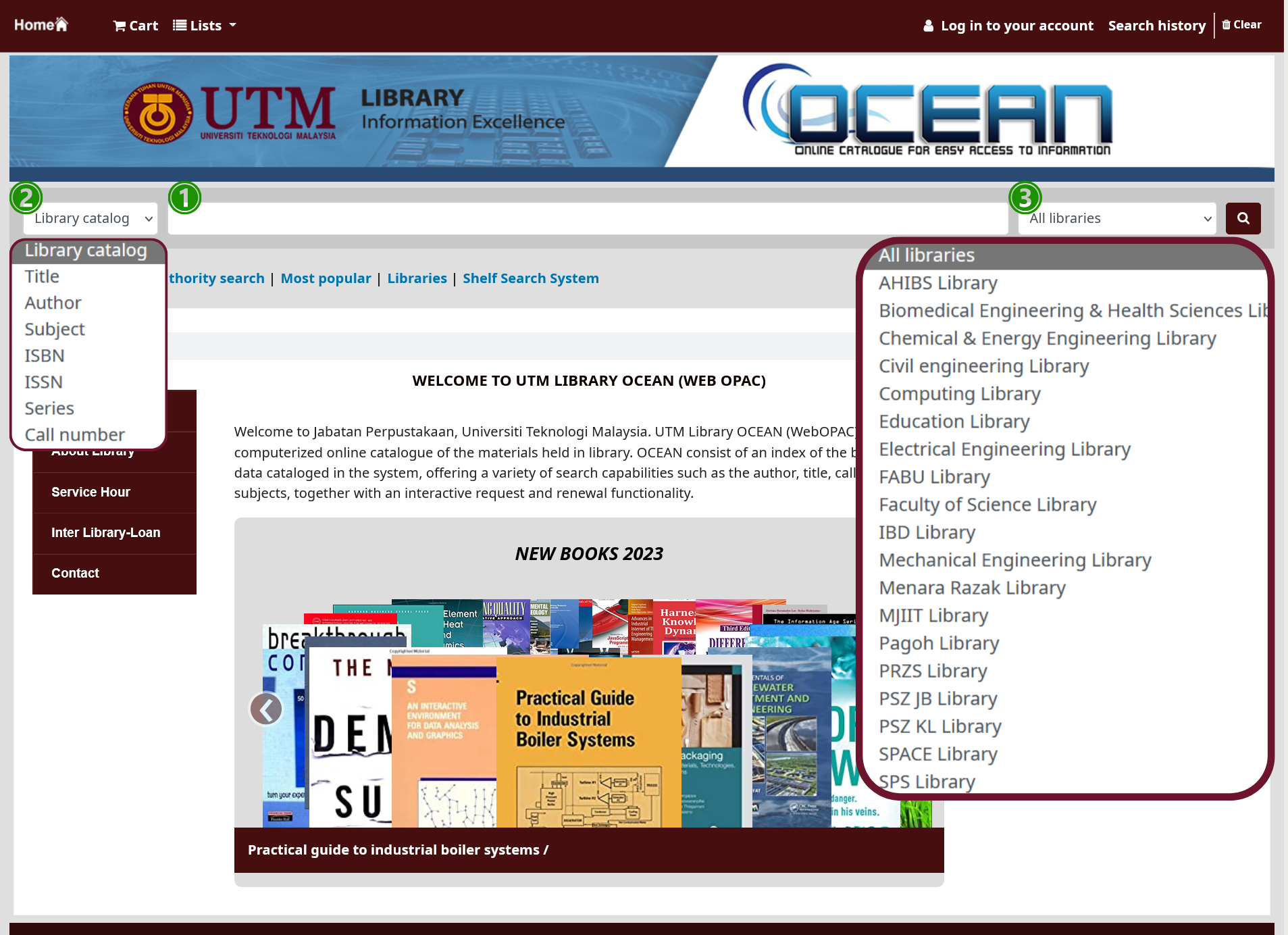
Basic search:
- Search the library collection using our catalog known as LESTARI-OPAC|UTM Library. Type any keyword upon the search engine.
- You can refine the result of your searching by limiting the fields given.
- You can also set the library building within the area of your study.
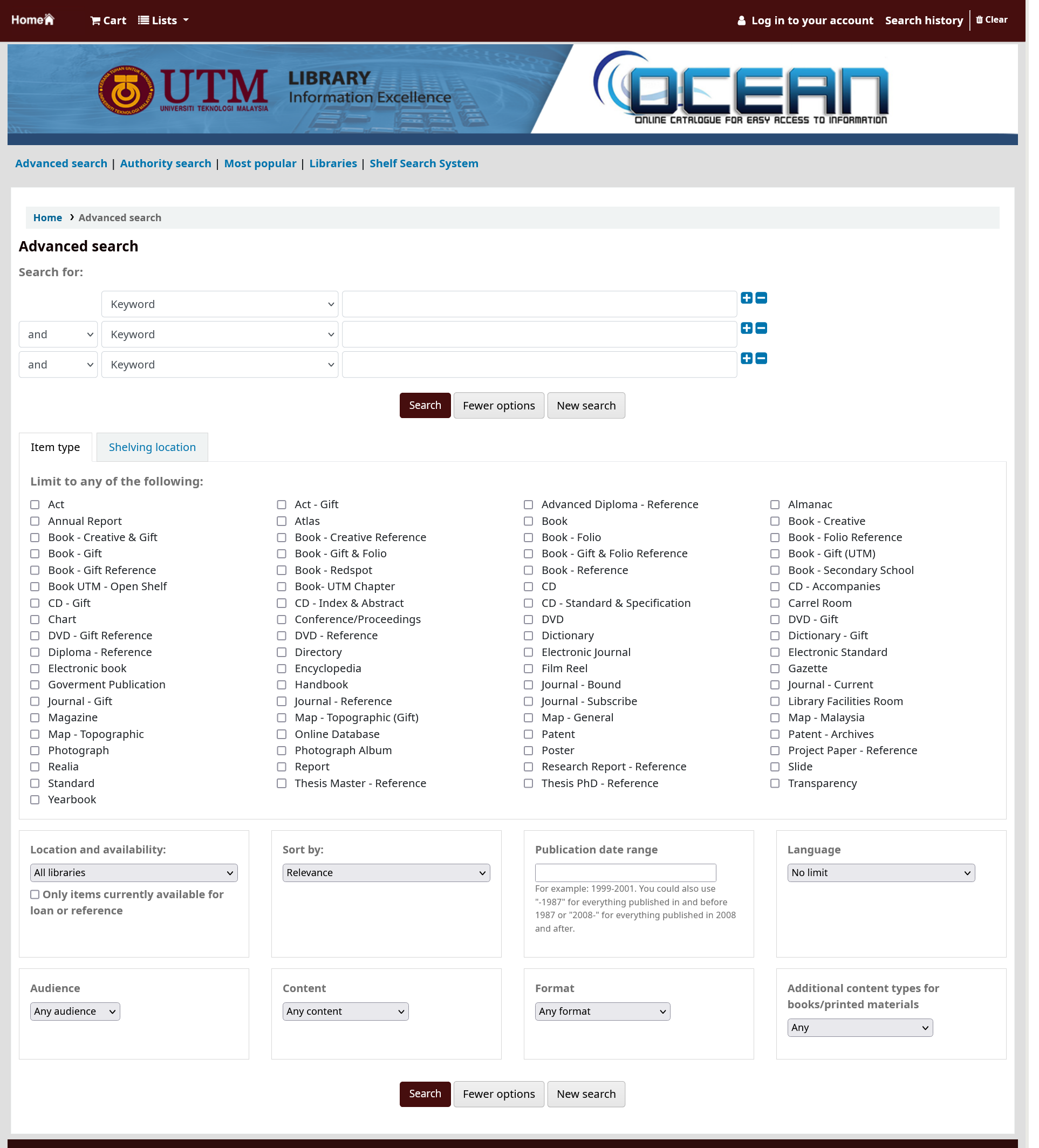
Advanced search:
You can also use Advanced search|UTM Library by exclude or apply any combination to limit your search with, including item type, location, publication date, language, audience, content or even the format. It is accessible via the tab beneath the search engine.
If the article is unsubscribed by UTM Library, you cannot download it. However, you can apply through Interlibrary Loan to request the articles. For more details, go to Interlibrary loan|UTM Library to use the service. Terms and conditions apply.
Basically, the library has varieties of printed collection such as books, bound journals, audio visuals, maps and aerial photographs. For more details, kindly refer at Collections|UTM. library To find out if the collection is available, please use our OPAC (OCEAN) at OPAC|UTM Library. You can limit your search results by using the Advanced search function.
Subscribed e-books can be accessed both on and off campus via EZProxy|UTM Library. Please enter your UTMID to log in. Make sure to logout properly after accessing the resources.
Please keep in mind to avoid the following:
1. Opening multiple tabs at a time.
2. Downloading more than 5 chapters/articles at a time.
3. Downloading more than 100MB in 15 minutes.
Contact us by email at lib-enquiryjb@utm.my for assistance.
Subscribed e-journals can be accessed both on and off campus via EZproxy|UTM Library. Please enter your UTMID to log in. Make sure to logout properly after accessing the resources.
Please keep in mind to avoid the following:
1. Opening multiple tabs at a time.
2. Downloading more than 5 chapters/articles at a time.
3. Downloading more than 100MB in 15 minutes.
Contact us by email at lib-enquiryjb@utm.my for assistance.
Past year exam papers can be searched for and downloaded at DMS|UTM Library. It is divided into two sections, subject categories and faculty. There is no answer scheme attached with the exam papers.
If this happens, kindly clear cache/browsing history and try to login again with the latest Mozilla Firefox browser. Make sure to logout properly after accessing the online databases.
Please keep in mind to avoid the following:
1. Opening multiple tabs at a time.
2. Downloading more than 5 chapters/articles at a time.
3. Downloading more than 100MB in 15 minutes.
Please make sure you are at the correct site (Restricted Repository) on our DMS|UTM Library. Then you will be able to download it.
Please read the attached for information on how to log in:
Subscribed online databases can be accessed both on and off campus via EZproxy|UTM Library. Please enter your UTMID to log in. Make sure to logout properly after accessing the resources.
Please keep in mind to avoid the following:
1. Opening multiple tabs at a time.
2. Downloading more than 5 chapters/articles at a time.
3. Downloading more than 100MB in 15 minutes.
Contact us by email at lib-enquiryjb@utm.my for assistance.
UTM Theses can be search for and download at DMS|UTM Library. Kindly login with your UTMID. Please read the attached for information on how to log in:

All results reflect the theses whenever the UTM Library receives from faculties and be uploaded into DMS|UTM Library. If you were unable to locate the theses, please contact us by email to lib-enquiryjb@utm.my/lib-enquirykl@utm.my Make sure to log out properly after utilizing the resources.
There is no answer scheme available because UTM Library only receives exam papers from the faculty.
UTM Library has a wide range of electronic materials, which can be found at E-Resources|UTM Library.
Subscribed online databases can be accessed both on and off campus via EZproxy|UTM Library. Please enter your UTMID to log in. Make sure to logout properly after accessing the resources.
Please keep in mind to avoid the following:
1. Opening multiple tabs at a time.
2. Downloading more than 5 chapters/articles at a time.
3. Downloading more than 100MB in 15 minutes.
Contact us by email at lib-enquiryjb@utm.my for assistance.
After you have searched and selected the title of the book you desire, the call number will appear as seen below:

Please write a note of that number before searching the on the shelf. The call number is located at the spine of the book as below:

You may use Shelf Directory – UTM Library to find the specific shelf where the book was located. *This site is still undergoing process so your search might show no results.
You can access those databases by going to the library’s website and clicking on the upper right corner. Off-Campus-Access|UTM Library
Yes. If the item is available on shelf, you will see the Status as Available.
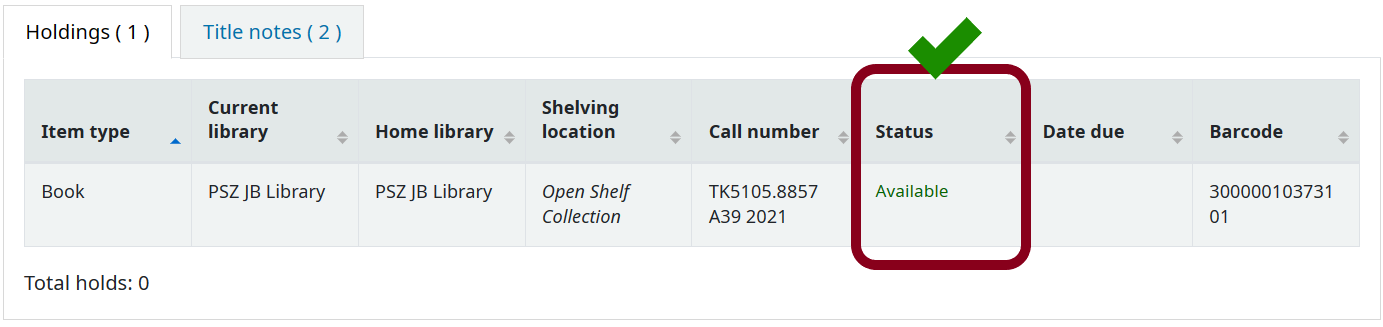
If it currently on loan, the Date Due column will display “DD/MM/YY” and the Status is Check out.

LESTARI-OPAC searches almost all content from UTM Library’s printed and digital collections, including books, articles, photographs, manuscripts, data, sound recordings and much more. More details are available at Portal|UTM Library or start searching via OCEAN-OPAC|UTM Library.
Refer the poster and the description below:
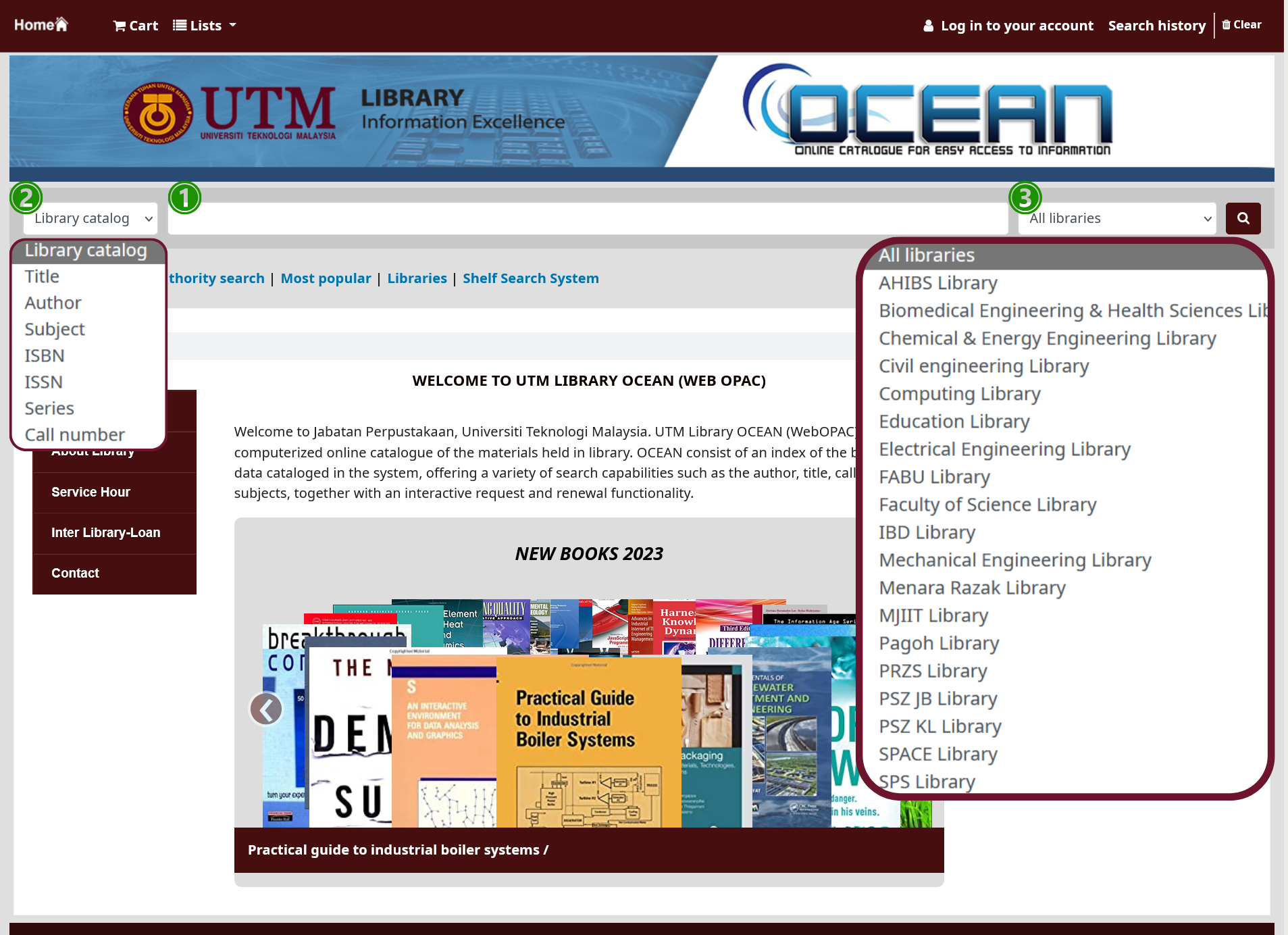
Basic search:
- Search the library collection using our catalog known as LESTARI-OPAC|UTM Library. Type any keyword upon the search engine.
- You can refine the result of your searching by limiting the fields given.
- You can also set the library building within the area of your study.
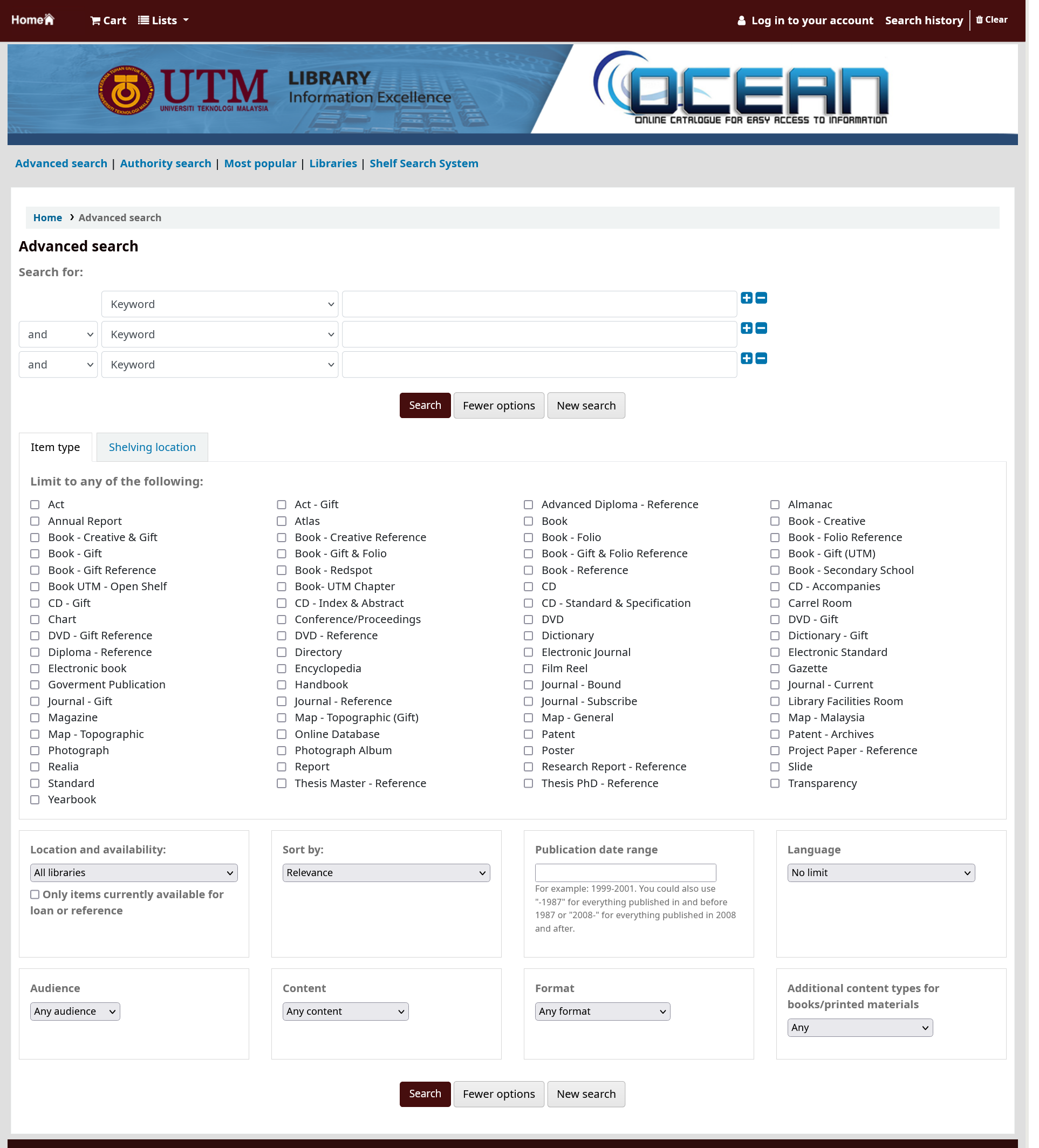
Advanced search:
You can also use Advanced search|UTM Library by exclude or apply any combination to limit your search with, including item type, location, publication date, language, audience, content or even the format. It is accessible via the tab beneath the search engine.
Refer the poster and the description below:
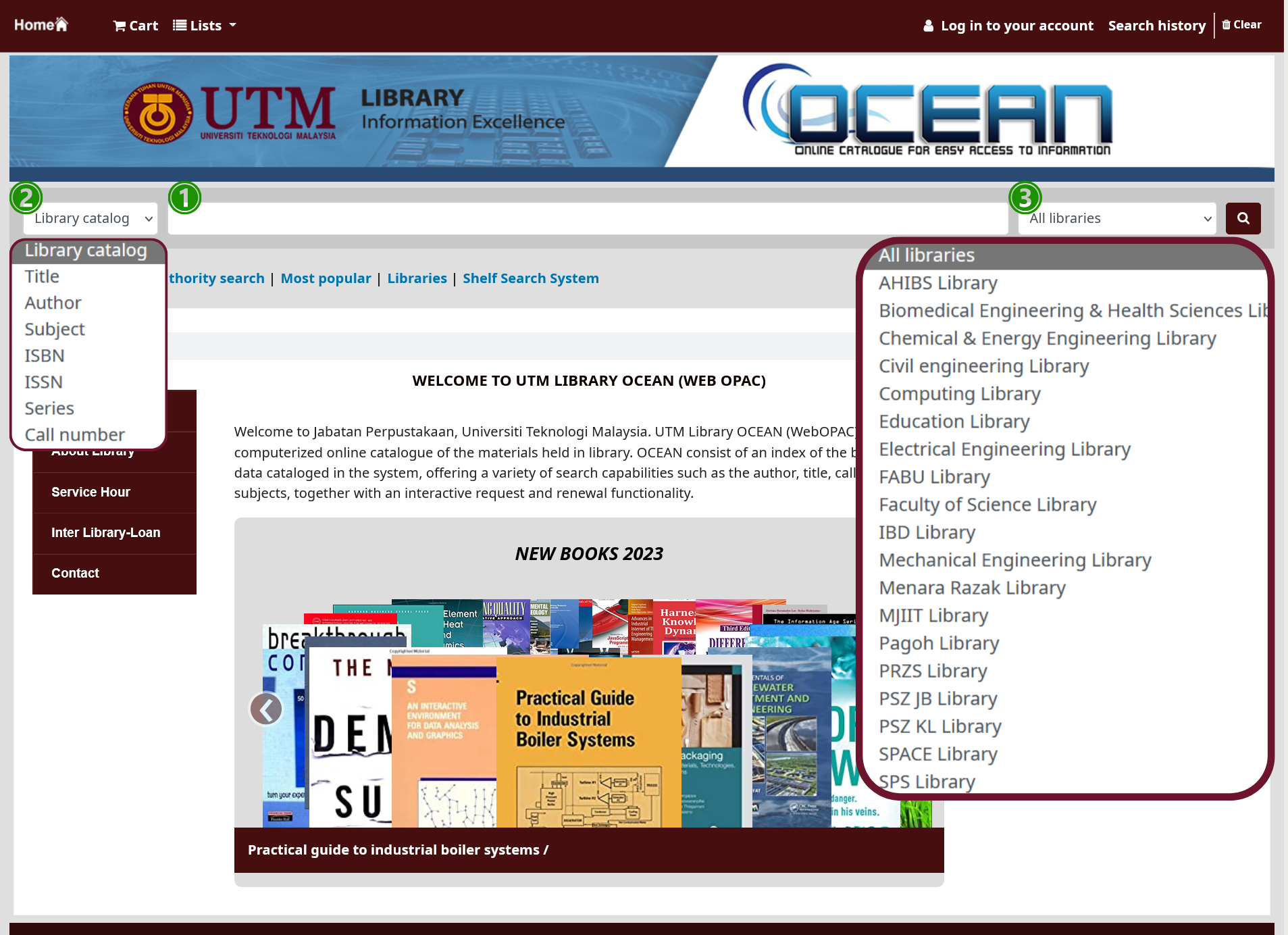
Basic search:
- Search the library collection using our catalog known as LESTARI-OPAC|UTM Library. Type any keyword upon the search engine.
- You can refine the result of your searching by limiting the fields given.
- You can also set the library building within the area of your study.
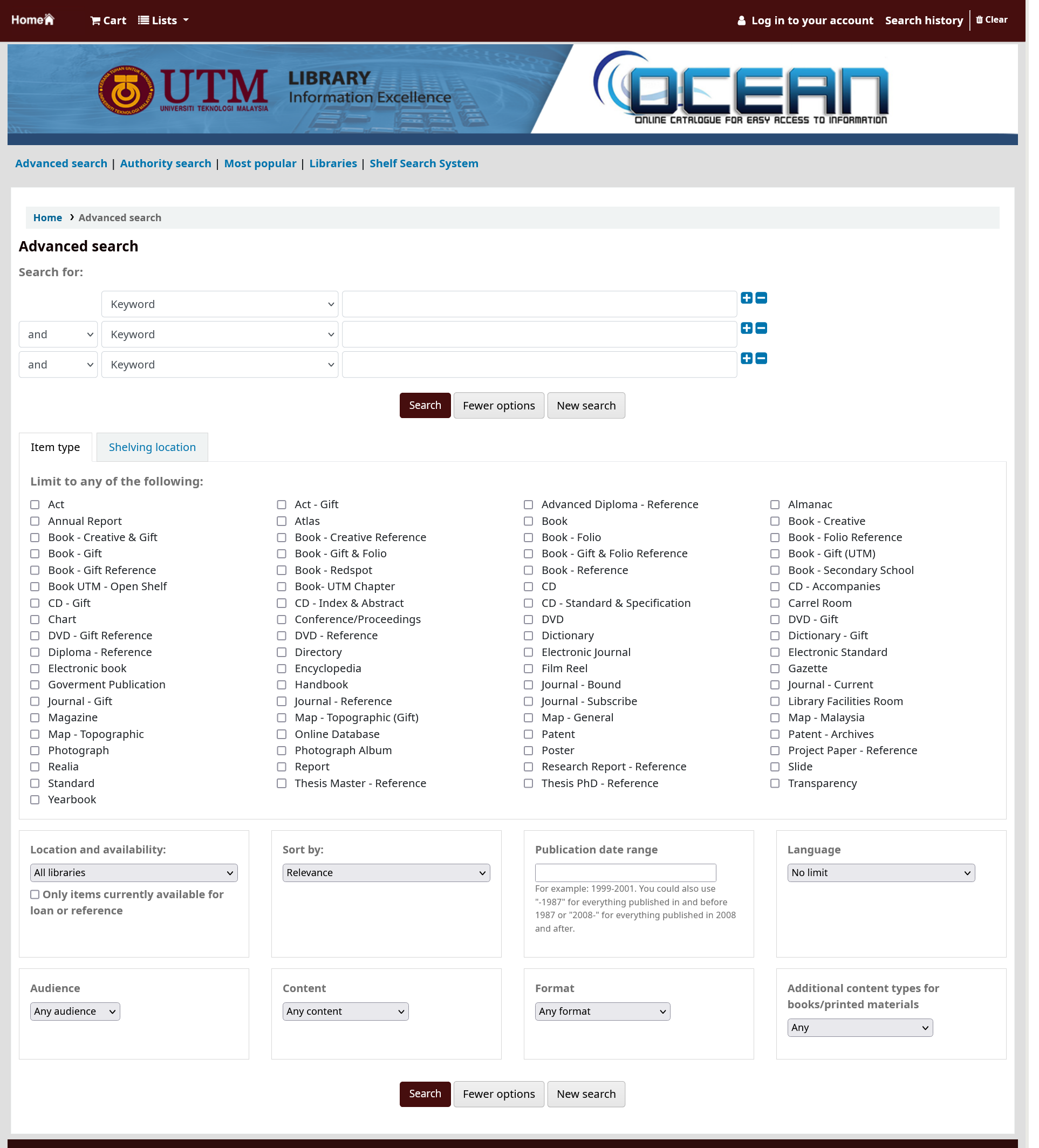
Advanced search:
You can also use Advanced search|UTM Library by exclude or apply any combination to limit your search with, including item type, location, publication date, language, audience, content or even the format. It is accessible via the tab beneath the search engine.
Yes. If the item is available on shelf, you will see the Status as Available.
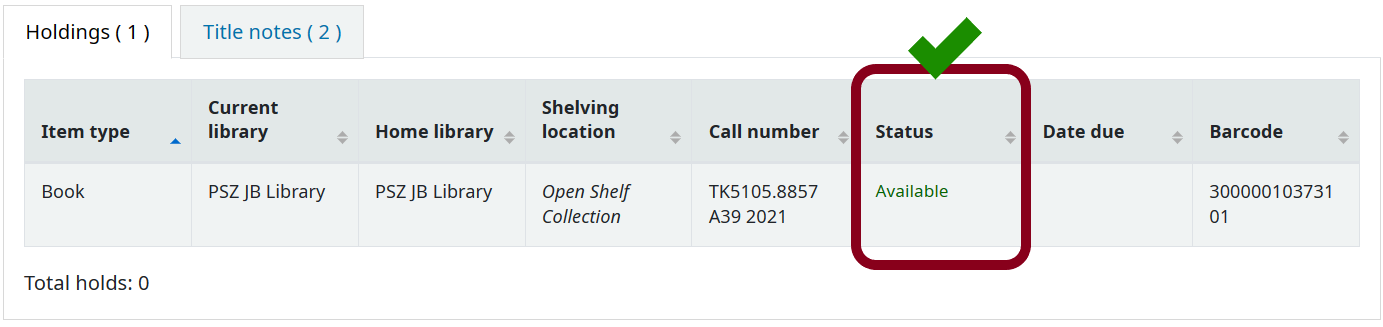
If it currently on loan, the Date Due column will display “DD/MM/YY” and the Status is Check out.

Past year exam papers can be searched for and downloaded at DMS|UTM Library. It is divided into two sections, subject categories and faculty. There is no answer scheme attached with the exam papers.
UTM Theses can be search for and download at DMS|UTM Library. Kindly login with your UTMID. Please read the attached for information on how to log in:

All results reflect the theses whenever the UTM Library receives from faculties and be uploaded into DMS|UTM Library. If you were unable to locate the theses, please contact us by email to lib-enquiryjb@utm.my/lib-enquirykl@utm.my Make sure to log out properly after utilizing the resources.
Subscribed e-books can be accessed both on and off campus via EZProxy|UTM Library. Please enter your UTMID to log in. Make sure to logout properly after accessing the resources.
Please keep in mind to avoid the following:
1. Opening multiple tabs at a time.
2. Downloading more than 5 chapters/articles at a time.
3. Downloading more than 100MB in 15 minutes.
Contact us by email at lib-enquiryjb@utm.my for assistance.