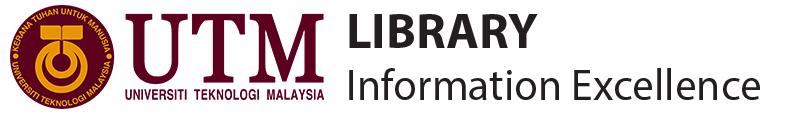Frequently Asked Questions
WHAT IS OCEAN WEBOPAC?
OPAC stands for Online Public Access Catalog. UTM Library OPAC is called OCEAN also known as Online Catalogue for Easy Access to Information. OCEAN (OPAC)|UTM Library is the online public access catalogue that provides details to the library collection, including current status, location and number of copies available to ease users in identifying the materials on shelves.
HOW CAN I SEARCH FOR A BOOK IN THE LIBRARY? (WEBOPAC)
- Search the library collection using our catalogue known as Online Catalogue for Easy Access to Information (OCEAN).
- If you have searched the catalogue and are trying to figure out the status of the book (e.g. Available, Due DD/MM/YY) and/or location of the item (e.g. PSZJB) see quick guides to item status and location codes. If the book is currently on loan, you can reserve the item. However, not all items can be reserved.
- Once you have retrieved the book from the shelves (for Open Access items) you can check-out the item at the Circulation Counter or the self-check machine using your matric card and PIN.
- On the other hand, if you are not able to find the book that you want, you can apply for an Interlibrary Loan service. This service is available to graduate student or academic/research staff, which allows them to request for item which is not available in UTM Library. We will try to locate the item in other academic libraries and have it delivered to our Library. You can proceed to the Circulation Counter for borrowing purpose.
CAN I SEARCH ALL THE RESOURCES OF THE LIBRARY IN ONE SEARCH? (WEBOPAC)
OCEAN (OPAC)|UTM Library searches almost all content from UTM Library’s printed and digital collections, including books, articles, photographs, manuscripts, data, sound recordings and much more.
Off-Campus Access is actually a link to Ezproxy which allows user to access online resources from off campus.
Questions about your library account, including any preexisting fines or fees, should be directed to our Librarian Puan Norhafisah binti Zakaria by email via norhafisah@utm.my
It is preferable to pay with UTMSmart Apps, although paying in person at the Circulation Counter, UTM Library is also accepted at PSZJB/PRZS/PSZKL buildings. Please refer to the attached on how to pay with UTMSmart Apps:

Register by scanning the QR Code below. Please visit our Library Portal at Librarian-By-Appointment|UTM Library for more information.
You can refer to the list of upcoming classes at User-Education-Program|UTM Library.
Register by scanning the QR Code below or email to libsupport@utm.my to request a different session.
Register by scanning the QR Code below or email to libsupport@utm.my to request a different session. For more information Kindly visit our library website at User-Education-Program|UTM Library.
You have to return all the books before the due date. If you have forgotten your due date, please login to OPAC|UTM Library using your UTMID and proceed to Summary tab.
Yes, we do.
You can refer to the list of upcoming programs at Turnitin|UTM Library or email to turnitinlib@utm.my to request a different session.
In this case, kindly email to turnitinlib@utm.my and attached your submission content in pdf format for us to take further action.
We do not distribute the information.
Please email to turnitinlib@utm.my using your UTM email and our Turnitin team will guide you accordingly.
The person in charge will contact you via email once the materials are ready to be collected. You will also receive email updates on the progress of your application.
Here the guide to check your application progress: ILL Status|UTM Library
We will hold the materials up to seven (7) days at the Circulation Counter. After that, the materials will be returned to their original location.
Please send an email to psz-ill@utm.my if you have any inquiries.
The materials will be supplied to you within 14 working days from the date of application. It depends on the availability of the material whether it can be supplied from our branch or other Academic Library University. Click here for more details Interlibrary Loan|UTM Library
You can request books and journal articles that are unavailable/unsubscribe by UTM Library. Click here for more details Interlibrary Loan|UTM Library
You may request through Interlibrary Loan service. Click here for more details Interlibrary Loan|UTM Library.
Before applying, please read the terms & conditions.
1. Visit at our library portal at OPAC|UTM Library
2. Click at My Library Account
3. Use your UTMID to login to your account
4. Go to Your Summary
If you are unable to return your items or if you have any questions about your account, due dates, or potential fines, please contact our Librarian Puan Norhafisah binti Zakaria by email via norhafisah@utm.my
You will receive a reminder email seven (7) days before the due date on your registered or UTM email.
You can return the items at the circulation counter or any of our branch libraries during operation hours.
The number and duration of loans depend on the category of users as stipulated by the library. Click here for more details. Loan-periods-fines|UTM Library
- Every new full-time/part-time off campus student and permanent staff members of UTM is issued a UTM identification card when they first register with the University. To active your library account kindly login via OPAC|UTM Library using your UTMID.
- External Members, UTM Family Members and Corporate Members are required to bring two passport-size photographs to the library and registration can be made at the Circulation Counter during office hours.
- Membership must be renewed annually except for UTM Family Membership.
- Temporary staffs and External Members will be charged RM10.00 on replacement of membership cards.
- Membership cards are non-transferable except to Corporate Members for a fee of RM50.00.
- You can reserve the out on loan materials by Place hold the item.
- Go to OPAC|UTM Library and login in to your Account.
- Login using your UTMID.
- Search for the materials and click for Place hold.
Kindly email to turnitinlib@utm.my by using your UTM email to request for student account.
If your UTM Library Class ID has expired, please email to turnitinlib@utm.my using your UTM email and our Turnitin team will guide you accordingly to be enrolled into a new Class ID.
You are entitled for an Instructor Account.
To create the account, please email to turnitinlib@utm.my using your UTM email and our Turnitin team will guide you accordingly.
The facility is available for renewal of materials which are not on hold by other users. Users may renew or check date dues of items being borrowed by following these steps :
RENEWAL THROUGH OPAC|UTM Library (OCEAN) :
Click ‘My Library Account’.
Login using your UTMID.
Click ‘Renew My Materials’.
Choose the book to be renewed.
Click ‘Renew Selected Items’.
Take note of the new due date.
Renewal by OPAC are allowed twice only. (This service is not available for UTM Alumni membership.)
ORDINARY RENEWAL :
Items can be renewed twice only.
Item on hold (reserved by other user) cannot be renewed.
Such item has to be checked in. If there is no problem with your account, you can use our self check-out machines.
RENEWAL BY TELEPHONE :
This privilege is given to all staff and postgraduate student only.
Item can be renewed if there are no holds for the item.
Fines of overdue will still be charged if renewal is made after the due date.
Renewal is allowed twice only.
Please state your name/UTMID for us to check the database.
Phone number to call :
i. 07-5530017/30637/30136/30044 (PSZJB)
ii. 07-5610302 (PRZS)
iii. 03-26154301/03-26154599 (PSZKL)
iv. 06-974 2834/2833 (HPT Pagoh)
All services provided by the UTM Library are listed here: Services | UTM Library.
Navigate over the Services tab on the UTM Library’s official website to learn more about each service.
WHAT IS OCEAN WEBOPAC?
OPAC stands for Online Public Access Catalog. UTM Library OPAC is called OCEAN also known as Online Catalogue for Easy Access to Information. OCEAN (OPAC)|UTM Library is the online public access catalogue that provides details to the library collection, including current status, location and number of copies available to ease users in identifying the materials on shelves.
HOW CAN I SEARCH FOR A BOOK IN THE LIBRARY? (WEBOPAC)
- Search the library collection using our catalogue known as Online Catalogue for Easy Access to Information (OCEAN).
- If you have searched the catalogue and are trying to figure out the status of the book (e.g. Available, Due DD/MM/YY) and/or location of the item (e.g. PSZJB) see quick guides to item status and location codes. If the book is currently on loan, you can reserve the item. However, not all items can be reserved.
- Once you have retrieved the book from the shelves (for Open Access items) you can check-out the item at the Circulation Counter or the self-check machine using your matric card and PIN.
- On the other hand, if you are not able to find the book that you want, you can apply for an Interlibrary Loan service. This service is available to graduate student or academic/research staff, which allows them to request for item which is not available in UTM Library. We will try to locate the item in other academic libraries and have it delivered to our Library. You can proceed to the Circulation Counter for borrowing purpose.
CAN I SEARCH ALL THE RESOURCES OF THE LIBRARY IN ONE SEARCH? (WEBOPAC)
OCEAN (OPAC)|UTM Library searches almost all content from UTM Library’s printed and digital collections, including books, articles, photographs, manuscripts, data, sound recordings and much more.
Off-Campus Access is actually a link to Ezproxy which allows user to access online resources from off campus.
Questions about your library account, including any preexisting fines or fees, should be directed to our Librarian Puan Norhafisah binti Zakaria by email via norhafisah@utm.my
It is preferable to pay with UTMSmart Apps, although paying in person at the Circulation Counter, UTM Library is also accepted at PSZJB/PRZS/PSZKL buildings. Please refer to the attached on how to pay with UTMSmart Apps:

Register by scanning the QR Code below. Please visit our Library Portal at Librarian-By-Appointment|UTM Library for more information.
You can refer to the list of upcoming classes at User-Education-Program|UTM Library.
Register by scanning the QR Code below or email to libsupport@utm.my to request a different session.
Register by scanning the QR Code below or email to libsupport@utm.my to request a different session. For more information Kindly visit our library website at User-Education-Program|UTM Library.
You have to return all the books before the due date. If you have forgotten your due date, please login to OPAC|UTM Library using your UTMID and proceed to Summary tab.
Yes, we do.
You can refer to the list of upcoming programs at Turnitin|UTM Library or email to turnitinlib@utm.my to request a different session.
In this case, kindly email to turnitinlib@utm.my and attached your submission content in pdf format for us to take further action.
We do not distribute the information.
Please email to turnitinlib@utm.my using your UTM email and our Turnitin team will guide you accordingly.
The person in charge will contact you via email once the materials are ready to be collected. You will also receive email updates on the progress of your application.
Here the guide to check your application progress: ILL Status|UTM Library
We will hold the materials up to seven (7) days at the Circulation Counter. After that, the materials will be returned to their original location.
Please send an email to psz-ill@utm.my if you have any inquiries.
The materials will be supplied to you within 14 working days from the date of application. It depends on the availability of the material whether it can be supplied from our branch or other Academic Library University. Click here for more details Interlibrary Loan|UTM Library
You can request books and journal articles that are unavailable/unsubscribe by UTM Library. Click here for more details Interlibrary Loan|UTM Library
You may request through Interlibrary Loan service. Click here for more details Interlibrary Loan|UTM Library.
Before applying, please read the terms & conditions.
1. Visit at our library portal at OPAC|UTM Library
2. Click at My Library Account
3. Use your UTMID to login to your account
4. Go to Your Summary
If you are unable to return your items or if you have any questions about your account, due dates, or potential fines, please contact our Librarian Puan Norhafisah binti Zakaria by email via norhafisah@utm.my
You will receive a reminder email seven (7) days before the due date on your registered or UTM email.
You can return the items at the circulation counter or any of our branch libraries during operation hours.
The number and duration of loans depend on the category of users as stipulated by the library. Click here for more details. Loan-periods-fines|UTM Library
- Every new full-time/part-time off campus student and permanent staff members of UTM is issued a UTM identification card when they first register with the University. To active your library account kindly login via OPAC|UTM Library using your UTMID.
- External Members, UTM Family Members and Corporate Members are required to bring two passport-size photographs to the library and registration can be made at the Circulation Counter during office hours.
- Membership must be renewed annually except for UTM Family Membership.
- Temporary staffs and External Members will be charged RM10.00 on replacement of membership cards.
- Membership cards are non-transferable except to Corporate Members for a fee of RM50.00.
- You can reserve the out on loan materials by Place hold the item.
- Go to OPAC|UTM Library and login in to your Account.
- Login using your UTMID.
- Search for the materials and click for Place hold.
Kindly email to turnitinlib@utm.my by using your UTM email to request for student account.
If your UTM Library Class ID has expired, please email to turnitinlib@utm.my using your UTM email and our Turnitin team will guide you accordingly to be enrolled into a new Class ID.
You are entitled for an Instructor Account.
To create the account, please email to turnitinlib@utm.my using your UTM email and our Turnitin team will guide you accordingly.
The facility is available for renewal of materials which are not on hold by other users. Users may renew or check date dues of items being borrowed by following these steps :
RENEWAL THROUGH OPAC|UTM Library (OCEAN) :
Click ‘My Library Account’.
Login using your UTMID.
Click ‘Renew My Materials’.
Choose the book to be renewed.
Click ‘Renew Selected Items’.
Take note of the new due date.
Renewal by OPAC are allowed twice only. (This service is not available for UTM Alumni membership.)
ORDINARY RENEWAL :
Items can be renewed twice only.
Item on hold (reserved by other user) cannot be renewed.
Such item has to be checked in. If there is no problem with your account, you can use our self check-out machines.
RENEWAL BY TELEPHONE :
This privilege is given to all staff and postgraduate student only.
Item can be renewed if there are no holds for the item.
Fines of overdue will still be charged if renewal is made after the due date.
Renewal is allowed twice only.
Please state your name/UTMID for us to check the database.
Phone number to call :
i. 07-5530017/30637/30136/30044 (PSZJB)
ii. 07-5610302 (PRZS)
iii. 03-26154301/03-26154599 (PSZKL)
iv. 06-974 2834/2833 (HPT Pagoh)
All services provided by the UTM Library are listed here: Services | UTM Library.
Navigate over the Services tab on the UTM Library’s official website to learn more about each service.
WHAT IS OCEAN WEBOPAC?
OPAC stands for Online Public Access Catalog. UTM Library OPAC is called OCEAN also known as Online Catalogue for Easy Access to Information. OCEAN (OPAC)|UTM Library is the online public access catalogue that provides details to the library collection, including current status, location and number of copies available to ease users in identifying the materials on shelves.
HOW CAN I SEARCH FOR A BOOK IN THE LIBRARY? (WEBOPAC)
- Search the library collection using our catalogue known as Online Catalogue for Easy Access to Information (OCEAN).
- If you have searched the catalogue and are trying to figure out the status of the book (e.g. Available, Due DD/MM/YY) and/or location of the item (e.g. PSZJB) see quick guides to item status and location codes. If the book is currently on loan, you can reserve the item. However, not all items can be reserved.
- Once you have retrieved the book from the shelves (for Open Access items) you can check-out the item at the Circulation Counter or the self-check machine using your matric card and PIN.
- On the other hand, if you are not able to find the book that you want, you can apply for an Interlibrary Loan service. This service is available to graduate student or academic/research staff, which allows them to request for item which is not available in UTM Library. We will try to locate the item in other academic libraries and have it delivered to our Library. You can proceed to the Circulation Counter for borrowing purpose.
CAN I SEARCH ALL THE RESOURCES OF THE LIBRARY IN ONE SEARCH? (WEBOPAC)
OCEAN (OPAC)|UTM Library searches almost all content from UTM Library’s printed and digital collections, including books, articles, photographs, manuscripts, data, sound recordings and much more.
Off-Campus Access is actually a link to Ezproxy which allows user to access online resources from off campus.
Questions about your library account, including any preexisting fines or fees, should be directed to our Librarian Puan Norhafisah binti Zakaria by email via norhafisah@utm.my
It is preferable to pay with UTMSmart Apps, although paying in person at the Circulation Counter, UTM Library is also accepted at PSZJB/PRZS/PSZKL buildings. Please refer to the attached on how to pay with UTMSmart Apps:

Register by scanning the QR Code below. Please visit our Library Portal at Librarian-By-Appointment|UTM Library for more information.
You can refer to the list of upcoming classes at User-Education-Program|UTM Library.
Register by scanning the QR Code below or email to libsupport@utm.my to request a different session.
Register by scanning the QR Code below or email to libsupport@utm.my to request a different session. For more information Kindly visit our library website at User-Education-Program|UTM Library.
You have to return all the books before the due date. If you have forgotten your due date, please login to OPAC|UTM Library using your UTMID and proceed to Summary tab.
Yes, we do.
You can refer to the list of upcoming programs at Turnitin|UTM Library or email to turnitinlib@utm.my to request a different session.
In this case, kindly email to turnitinlib@utm.my and attached your submission content in pdf format for us to take further action.
We do not distribute the information.
Please email to turnitinlib@utm.my using your UTM email and our Turnitin team will guide you accordingly.
The person in charge will contact you via email once the materials are ready to be collected. You will also receive email updates on the progress of your application.
Here the guide to check your application progress: ILL Status|UTM Library
We will hold the materials up to seven (7) days at the Circulation Counter. After that, the materials will be returned to their original location.
Please send an email to psz-ill@utm.my if you have any inquiries.
The materials will be supplied to you within 14 working days from the date of application. It depends on the availability of the material whether it can be supplied from our branch or other Academic Library University. Click here for more details Interlibrary Loan|UTM Library
You can request books and journal articles that are unavailable/unsubscribe by UTM Library. Click here for more details Interlibrary Loan|UTM Library
You may request through Interlibrary Loan service. Click here for more details Interlibrary Loan|UTM Library.
Before applying, please read the terms & conditions.
1. Visit at our library portal at OPAC|UTM Library
2. Click at My Library Account
3. Use your UTMID to login to your account
4. Go to Your Summary
If you are unable to return your items or if you have any questions about your account, due dates, or potential fines, please contact our Librarian Puan Norhafisah binti Zakaria by email via norhafisah@utm.my
You will receive a reminder email seven (7) days before the due date on your registered or UTM email.
You can return the items at the circulation counter or any of our branch libraries during operation hours.
The number and duration of loans depend on the category of users as stipulated by the library. Click here for more details. Loan-periods-fines|UTM Library
- Every new full-time/part-time off campus student and permanent staff members of UTM is issued a UTM identification card when they first register with the University. To active your library account kindly login via OPAC|UTM Library using your UTMID.
- External Members, UTM Family Members and Corporate Members are required to bring two passport-size photographs to the library and registration can be made at the Circulation Counter during office hours.
- Membership must be renewed annually except for UTM Family Membership.
- Temporary staffs and External Members will be charged RM10.00 on replacement of membership cards.
- Membership cards are non-transferable except to Corporate Members for a fee of RM50.00.
- You can reserve the out on loan materials by Place hold the item.
- Go to OPAC|UTM Library and login in to your Account.
- Login using your UTMID.
- Search for the materials and click for Place hold.
Kindly email to turnitinlib@utm.my by using your UTM email to request for student account.
If your UTM Library Class ID has expired, please email to turnitinlib@utm.my using your UTM email and our Turnitin team will guide you accordingly to be enrolled into a new Class ID.
You are entitled for an Instructor Account.
To create the account, please email to turnitinlib@utm.my using your UTM email and our Turnitin team will guide you accordingly.
The facility is available for renewal of materials which are not on hold by other users. Users may renew or check date dues of items being borrowed by following these steps :
RENEWAL THROUGH OPAC|UTM Library (OCEAN) :
Click ‘My Library Account’.
Login using your UTMID.
Click ‘Renew My Materials’.
Choose the book to be renewed.
Click ‘Renew Selected Items’.
Take note of the new due date.
Renewal by OPAC are allowed twice only. (This service is not available for UTM Alumni membership.)
ORDINARY RENEWAL :
Items can be renewed twice only.
Item on hold (reserved by other user) cannot be renewed.
Such item has to be checked in. If there is no problem with your account, you can use our self check-out machines.
RENEWAL BY TELEPHONE :
This privilege is given to all staff and postgraduate student only.
Item can be renewed if there are no holds for the item.
Fines of overdue will still be charged if renewal is made after the due date.
Renewal is allowed twice only.
Please state your name/UTMID for us to check the database.
Phone number to call :
i. 07-5530017/30637/30136/30044 (PSZJB)
ii. 07-5610302 (PRZS)
iii. 03-26154301/03-26154599 (PSZKL)
iv. 06-974 2834/2833 (HPT Pagoh)
All services provided by the UTM Library are listed here: Services | UTM Library.
Navigate over the Services tab on the UTM Library’s official website to learn more about each service.
WHAT IS OCEAN WEBOPAC?
OPAC stands for Online Public Access Catalog. UTM Library OPAC is called OCEAN also known as Online Catalogue for Easy Access to Information. OCEAN (OPAC)|UTM Library is the online public access catalogue that provides details to the library collection, including current status, location and number of copies available to ease users in identifying the materials on shelves.
HOW CAN I SEARCH FOR A BOOK IN THE LIBRARY? (WEBOPAC)
- Search the library collection using our catalogue known as Online Catalogue for Easy Access to Information (OCEAN).
- If you have searched the catalogue and are trying to figure out the status of the book (e.g. Available, Due DD/MM/YY) and/or location of the item (e.g. PSZJB) see quick guides to item status and location codes. If the book is currently on loan, you can reserve the item. However, not all items can be reserved.
- Once you have retrieved the book from the shelves (for Open Access items) you can check-out the item at the Circulation Counter or the self-check machine using your matric card and PIN.
- On the other hand, if you are not able to find the book that you want, you can apply for an Interlibrary Loan service. This service is available to graduate student or academic/research staff, which allows them to request for item which is not available in UTM Library. We will try to locate the item in other academic libraries and have it delivered to our Library. You can proceed to the Circulation Counter for borrowing purpose.
CAN I SEARCH ALL THE RESOURCES OF THE LIBRARY IN ONE SEARCH? (WEBOPAC)
OCEAN (OPAC)|UTM Library searches almost all content from UTM Library’s printed and digital collections, including books, articles, photographs, manuscripts, data, sound recordings and much more.
Off-Campus Access is actually a link to Ezproxy which allows user to access online resources from off campus.
Questions about your library account, including any preexisting fines or fees, should be directed to our Librarian Puan Norhafisah binti Zakaria by email via norhafisah@utm.my
It is preferable to pay with UTMSmart Apps, although paying in person at the Circulation Counter, UTM Library is also accepted at PSZJB/PRZS/PSZKL buildings. Please refer to the attached on how to pay with UTMSmart Apps:

Register by scanning the QR Code below. Please visit our Library Portal at Librarian-By-Appointment|UTM Library for more information.
You can refer to the list of upcoming classes at User-Education-Program|UTM Library.
Register by scanning the QR Code below or email to libsupport@utm.my to request a different session.
Register by scanning the QR Code below or email to libsupport@utm.my to request a different session. For more information Kindly visit our library website at User-Education-Program|UTM Library.
You have to return all the books before the due date. If you have forgotten your due date, please login to OPAC|UTM Library using your UTMID and proceed to Summary tab.
Yes, we do.
You can refer to the list of upcoming programs at Turnitin|UTM Library or email to turnitinlib@utm.my to request a different session.
In this case, kindly email to turnitinlib@utm.my and attached your submission content in pdf format for us to take further action.
We do not distribute the information.
Please email to turnitinlib@utm.my using your UTM email and our Turnitin team will guide you accordingly.
The person in charge will contact you via email once the materials are ready to be collected. You will also receive email updates on the progress of your application.
Here the guide to check your application progress: ILL Status|UTM Library
We will hold the materials up to seven (7) days at the Circulation Counter. After that, the materials will be returned to their original location.
Please send an email to psz-ill@utm.my if you have any inquiries.
The materials will be supplied to you within 14 working days from the date of application. It depends on the availability of the material whether it can be supplied from our branch or other Academic Library University. Click here for more details Interlibrary Loan|UTM Library
You can request books and journal articles that are unavailable/unsubscribe by UTM Library. Click here for more details Interlibrary Loan|UTM Library
You may request through Interlibrary Loan service. Click here for more details Interlibrary Loan|UTM Library.
Before applying, please read the terms & conditions.
1. Visit at our library portal at OPAC|UTM Library
2. Click at My Library Account
3. Use your UTMID to login to your account
4. Go to Your Summary
If you are unable to return your items or if you have any questions about your account, due dates, or potential fines, please contact our Librarian Puan Norhafisah binti Zakaria by email via norhafisah@utm.my
You will receive a reminder email seven (7) days before the due date on your registered or UTM email.
You can return the items at the circulation counter or any of our branch libraries during operation hours.
The number and duration of loans depend on the category of users as stipulated by the library. Click here for more details. Loan-periods-fines|UTM Library
- Every new full-time/part-time off campus student and permanent staff members of UTM is issued a UTM identification card when they first register with the University. To active your library account kindly login via OPAC|UTM Library using your UTMID.
- External Members, UTM Family Members and Corporate Members are required to bring two passport-size photographs to the library and registration can be made at the Circulation Counter during office hours.
- Membership must be renewed annually except for UTM Family Membership.
- Temporary staffs and External Members will be charged RM10.00 on replacement of membership cards.
- Membership cards are non-transferable except to Corporate Members for a fee of RM50.00.
- You can reserve the out on loan materials by Place hold the item.
- Go to OPAC|UTM Library and login in to your Account.
- Login using your UTMID.
- Search for the materials and click for Place hold.
Kindly email to turnitinlib@utm.my by using your UTM email to request for student account.
If your UTM Library Class ID has expired, please email to turnitinlib@utm.my using your UTM email and our Turnitin team will guide you accordingly to be enrolled into a new Class ID.
You are entitled for an Instructor Account.
To create the account, please email to turnitinlib@utm.my using your UTM email and our Turnitin team will guide you accordingly.
The facility is available for renewal of materials which are not on hold by other users. Users may renew or check date dues of items being borrowed by following these steps :
RENEWAL THROUGH OPAC|UTM Library (OCEAN) :
Click ‘My Library Account’.
Login using your UTMID.
Click ‘Renew My Materials’.
Choose the book to be renewed.
Click ‘Renew Selected Items’.
Take note of the new due date.
Renewal by OPAC are allowed twice only. (This service is not available for UTM Alumni membership.)
ORDINARY RENEWAL :
Items can be renewed twice only.
Item on hold (reserved by other user) cannot be renewed.
Such item has to be checked in. If there is no problem with your account, you can use our self check-out machines.
RENEWAL BY TELEPHONE :
This privilege is given to all staff and postgraduate student only.
Item can be renewed if there are no holds for the item.
Fines of overdue will still be charged if renewal is made after the due date.
Renewal is allowed twice only.
Please state your name/UTMID for us to check the database.
Phone number to call :
i. 07-5530017/30637/30136/30044 (PSZJB)
ii. 07-5610302 (PRZS)
iii. 03-26154301/03-26154599 (PSZKL)
iv. 06-974 2834/2833 (HPT Pagoh)
All services provided by the UTM Library are listed here: Services | UTM Library.
Navigate over the Services tab on the UTM Library’s official website to learn more about each service.
WHAT IS OCEAN WEBOPAC?
OPAC stands for Online Public Access Catalog. UTM Library OPAC is called OCEAN also known as Online Catalogue for Easy Access to Information. OCEAN (OPAC)|UTM Library is the online public access catalogue that provides details to the library collection, including current status, location and number of copies available to ease users in identifying the materials on shelves.
HOW CAN I SEARCH FOR A BOOK IN THE LIBRARY? (WEBOPAC)
- Search the library collection using our catalogue known as Online Catalogue for Easy Access to Information (OCEAN).
- If you have searched the catalogue and are trying to figure out the status of the book (e.g. Available, Due DD/MM/YY) and/or location of the item (e.g. PSZJB) see quick guides to item status and location codes. If the book is currently on loan, you can reserve the item. However, not all items can be reserved.
- Once you have retrieved the book from the shelves (for Open Access items) you can check-out the item at the Circulation Counter or the self-check machine using your matric card and PIN.
- On the other hand, if you are not able to find the book that you want, you can apply for an Interlibrary Loan service. This service is available to graduate student or academic/research staff, which allows them to request for item which is not available in UTM Library. We will try to locate the item in other academic libraries and have it delivered to our Library. You can proceed to the Circulation Counter for borrowing purpose.
CAN I SEARCH ALL THE RESOURCES OF THE LIBRARY IN ONE SEARCH? (WEBOPAC)
OCEAN (OPAC)|UTM Library searches almost all content from UTM Library’s printed and digital collections, including books, articles, photographs, manuscripts, data, sound recordings and much more.
Off-Campus Access is actually a link to Ezproxy which allows user to access online resources from off campus.
Questions about your library account, including any preexisting fines or fees, should be directed to our Librarian Puan Norhafisah binti Zakaria by email via norhafisah@utm.my
It is preferable to pay with UTMSmart Apps, although paying in person at the Circulation Counter, UTM Library is also accepted at PSZJB/PRZS/PSZKL buildings. Please refer to the attached on how to pay with UTMSmart Apps:

Register by scanning the QR Code below. Please visit our Library Portal at Librarian-By-Appointment|UTM Library for more information.
You can refer to the list of upcoming classes at User-Education-Program|UTM Library.
Register by scanning the QR Code below or email to libsupport@utm.my to request a different session.
Register by scanning the QR Code below or email to libsupport@utm.my to request a different session. For more information Kindly visit our library website at User-Education-Program|UTM Library.
You have to return all the books before the due date. If you have forgotten your due date, please login to OPAC|UTM Library using your UTMID and proceed to Summary tab.
Yes, we do.
You can refer to the list of upcoming programs at Turnitin|UTM Library or email to turnitinlib@utm.my to request a different session.
In this case, kindly email to turnitinlib@utm.my and attached your submission content in pdf format for us to take further action.
We do not distribute the information.
Please email to turnitinlib@utm.my using your UTM email and our Turnitin team will guide you accordingly.
The person in charge will contact you via email once the materials are ready to be collected. You will also receive email updates on the progress of your application.
Here the guide to check your application progress: ILL Status|UTM Library
We will hold the materials up to seven (7) days at the Circulation Counter. After that, the materials will be returned to their original location.
Please send an email to psz-ill@utm.my if you have any inquiries.
The materials will be supplied to you within 14 working days from the date of application. It depends on the availability of the material whether it can be supplied from our branch or other Academic Library University. Click here for more details Interlibrary Loan|UTM Library
You can request books and journal articles that are unavailable/unsubscribe by UTM Library. Click here for more details Interlibrary Loan|UTM Library
You may request through Interlibrary Loan service. Click here for more details Interlibrary Loan|UTM Library.
Before applying, please read the terms & conditions.
1. Visit at our library portal at OPAC|UTM Library
2. Click at My Library Account
3. Use your UTMID to login to your account
4. Go to Your Summary
If you are unable to return your items or if you have any questions about your account, due dates, or potential fines, please contact our Librarian Puan Norhafisah binti Zakaria by email via norhafisah@utm.my
You will receive a reminder email seven (7) days before the due date on your registered or UTM email.
You can return the items at the circulation counter or any of our branch libraries during operation hours.
The number and duration of loans depend on the category of users as stipulated by the library. Click here for more details. Loan-periods-fines|UTM Library
- Every new full-time/part-time off campus student and permanent staff members of UTM is issued a UTM identification card when they first register with the University. To active your library account kindly login via OPAC|UTM Library using your UTMID.
- External Members, UTM Family Members and Corporate Members are required to bring two passport-size photographs to the library and registration can be made at the Circulation Counter during office hours.
- Membership must be renewed annually except for UTM Family Membership.
- Temporary staffs and External Members will be charged RM10.00 on replacement of membership cards.
- Membership cards are non-transferable except to Corporate Members for a fee of RM50.00.
- You can reserve the out on loan materials by Place hold the item.
- Go to OPAC|UTM Library and login in to your Account.
- Login using your UTMID.
- Search for the materials and click for Place hold.
Kindly email to turnitinlib@utm.my by using your UTM email to request for student account.
If your UTM Library Class ID has expired, please email to turnitinlib@utm.my using your UTM email and our Turnitin team will guide you accordingly to be enrolled into a new Class ID.
You are entitled for an Instructor Account.
To create the account, please email to turnitinlib@utm.my using your UTM email and our Turnitin team will guide you accordingly.
The facility is available for renewal of materials which are not on hold by other users. Users may renew or check date dues of items being borrowed by following these steps :
RENEWAL THROUGH OPAC|UTM Library (OCEAN) :
Click ‘My Library Account’.
Login using your UTMID.
Click ‘Renew My Materials’.
Choose the book to be renewed.
Click ‘Renew Selected Items’.
Take note of the new due date.
Renewal by OPAC are allowed twice only. (This service is not available for UTM Alumni membership.)
ORDINARY RENEWAL :
Items can be renewed twice only.
Item on hold (reserved by other user) cannot be renewed.
Such item has to be checked in. If there is no problem with your account, you can use our self check-out machines.
RENEWAL BY TELEPHONE :
This privilege is given to all staff and postgraduate student only.
Item can be renewed if there are no holds for the item.
Fines of overdue will still be charged if renewal is made after the due date.
Renewal is allowed twice only.
Please state your name/UTMID for us to check the database.
Phone number to call :
i. 07-5530017/30637/30136/30044 (PSZJB)
ii. 07-5610302 (PRZS)
iii. 03-26154301/03-26154599 (PSZKL)
iv. 06-974 2834/2833 (HPT Pagoh)
All services provided by the UTM Library are listed here: Services | UTM Library.
Navigate over the Services tab on the UTM Library’s official website to learn more about each service.
WHAT IS OCEAN WEBOPAC?
OPAC stands for Online Public Access Catalog. UTM Library OPAC is called OCEAN also known as Online Catalogue for Easy Access to Information. OCEAN (OPAC)|UTM Library is the online public access catalogue that provides details to the library collection, including current status, location and number of copies available to ease users in identifying the materials on shelves.
HOW CAN I SEARCH FOR A BOOK IN THE LIBRARY? (WEBOPAC)
- Search the library collection using our catalogue known as Online Catalogue for Easy Access to Information (OCEAN).
- If you have searched the catalogue and are trying to figure out the status of the book (e.g. Available, Due DD/MM/YY) and/or location of the item (e.g. PSZJB) see quick guides to item status and location codes. If the book is currently on loan, you can reserve the item. However, not all items can be reserved.
- Once you have retrieved the book from the shelves (for Open Access items) you can check-out the item at the Circulation Counter or the self-check machine using your matric card and PIN.
- On the other hand, if you are not able to find the book that you want, you can apply for an Interlibrary Loan service. This service is available to graduate student or academic/research staff, which allows them to request for item which is not available in UTM Library. We will try to locate the item in other academic libraries and have it delivered to our Library. You can proceed to the Circulation Counter for borrowing purpose.
CAN I SEARCH ALL THE RESOURCES OF THE LIBRARY IN ONE SEARCH? (WEBOPAC)
OCEAN (OPAC)|UTM Library searches almost all content from UTM Library’s printed and digital collections, including books, articles, photographs, manuscripts, data, sound recordings and much more.
Off-Campus Access is actually a link to Ezproxy which allows user to access online resources from off campus.
Questions about your library account, including any preexisting fines or fees, should be directed to our Librarian Puan Norhafisah binti Zakaria by email via norhafisah@utm.my
It is preferable to pay with UTMSmart Apps, although paying in person at the Circulation Counter, UTM Library is also accepted at PSZJB/PRZS/PSZKL buildings. Please refer to the attached on how to pay with UTMSmart Apps:

Register by scanning the QR Code below. Please visit our Library Portal at Librarian-By-Appointment|UTM Library for more information.
You can refer to the list of upcoming classes at User-Education-Program|UTM Library.
Register by scanning the QR Code below or email to libsupport@utm.my to request a different session.
Register by scanning the QR Code below or email to libsupport@utm.my to request a different session. For more information Kindly visit our library website at User-Education-Program|UTM Library.
You have to return all the books before the due date. If you have forgotten your due date, please login to OPAC|UTM Library using your UTMID and proceed to Summary tab.
Yes, we do.
You can refer to the list of upcoming programs at Turnitin|UTM Library or email to turnitinlib@utm.my to request a different session.
In this case, kindly email to turnitinlib@utm.my and attached your submission content in pdf format for us to take further action.
We do not distribute the information.
Please email to turnitinlib@utm.my using your UTM email and our Turnitin team will guide you accordingly.
The person in charge will contact you via email once the materials are ready to be collected. You will also receive email updates on the progress of your application.
Here the guide to check your application progress: ILL Status|UTM Library
We will hold the materials up to seven (7) days at the Circulation Counter. After that, the materials will be returned to their original location.
Please send an email to psz-ill@utm.my if you have any inquiries.
The materials will be supplied to you within 14 working days from the date of application. It depends on the availability of the material whether it can be supplied from our branch or other Academic Library University. Click here for more details Interlibrary Loan|UTM Library
You can request books and journal articles that are unavailable/unsubscribe by UTM Library. Click here for more details Interlibrary Loan|UTM Library
You may request through Interlibrary Loan service. Click here for more details Interlibrary Loan|UTM Library.
Before applying, please read the terms & conditions.
1. Visit at our library portal at OPAC|UTM Library
2. Click at My Library Account
3. Use your UTMID to login to your account
4. Go to Your Summary
If you are unable to return your items or if you have any questions about your account, due dates, or potential fines, please contact our Librarian Puan Norhafisah binti Zakaria by email via norhafisah@utm.my
You will receive a reminder email seven (7) days before the due date on your registered or UTM email.
You can return the items at the circulation counter or any of our branch libraries during operation hours.
The number and duration of loans depend on the category of users as stipulated by the library. Click here for more details. Loan-periods-fines|UTM Library
- Every new full-time/part-time off campus student and permanent staff members of UTM is issued a UTM identification card when they first register with the University. To active your library account kindly login via OPAC|UTM Library using your UTMID.
- External Members, UTM Family Members and Corporate Members are required to bring two passport-size photographs to the library and registration can be made at the Circulation Counter during office hours.
- Membership must be renewed annually except for UTM Family Membership.
- Temporary staffs and External Members will be charged RM10.00 on replacement of membership cards.
- Membership cards are non-transferable except to Corporate Members for a fee of RM50.00.
- You can reserve the out on loan materials by Place hold the item.
- Go to OPAC|UTM Library and login in to your Account.
- Login using your UTMID.
- Search for the materials and click for Place hold.
Kindly email to turnitinlib@utm.my by using your UTM email to request for student account.
If your UTM Library Class ID has expired, please email to turnitinlib@utm.my using your UTM email and our Turnitin team will guide you accordingly to be enrolled into a new Class ID.
You are entitled for an Instructor Account.
To create the account, please email to turnitinlib@utm.my using your UTM email and our Turnitin team will guide you accordingly.
The facility is available for renewal of materials which are not on hold by other users. Users may renew or check date dues of items being borrowed by following these steps :
RENEWAL THROUGH OPAC|UTM Library (OCEAN) :
Click ‘My Library Account’.
Login using your UTMID.
Click ‘Renew My Materials’.
Choose the book to be renewed.
Click ‘Renew Selected Items’.
Take note of the new due date.
Renewal by OPAC are allowed twice only. (This service is not available for UTM Alumni membership.)
ORDINARY RENEWAL :
Items can be renewed twice only.
Item on hold (reserved by other user) cannot be renewed.
Such item has to be checked in. If there is no problem with your account, you can use our self check-out machines.
RENEWAL BY TELEPHONE :
This privilege is given to all staff and postgraduate student only.
Item can be renewed if there are no holds for the item.
Fines of overdue will still be charged if renewal is made after the due date.
Renewal is allowed twice only.
Please state your name/UTMID for us to check the database.
Phone number to call :
i. 07-5530017/30637/30136/30044 (PSZJB)
ii. 07-5610302 (PRZS)
iii. 03-26154301/03-26154599 (PSZKL)
iv. 06-974 2834/2833 (HPT Pagoh)
All services provided by the UTM Library are listed here: Services | UTM Library.
Navigate over the Services tab on the UTM Library’s official website to learn more about each service.
WHAT IS OCEAN WEBOPAC?
OPAC stands for Online Public Access Catalog. UTM Library OPAC is called OCEAN also known as Online Catalogue for Easy Access to Information. OCEAN (OPAC)|UTM Library is the online public access catalogue that provides details to the library collection, including current status, location and number of copies available to ease users in identifying the materials on shelves.
HOW CAN I SEARCH FOR A BOOK IN THE LIBRARY? (WEBOPAC)
- Search the library collection using our catalogue known as Online Catalogue for Easy Access to Information (OCEAN).
- If you have searched the catalogue and are trying to figure out the status of the book (e.g. Available, Due DD/MM/YY) and/or location of the item (e.g. PSZJB) see quick guides to item status and location codes. If the book is currently on loan, you can reserve the item. However, not all items can be reserved.
- Once you have retrieved the book from the shelves (for Open Access items) you can check-out the item at the Circulation Counter or the self-check machine using your matric card and PIN.
- On the other hand, if you are not able to find the book that you want, you can apply for an Interlibrary Loan service. This service is available to graduate student or academic/research staff, which allows them to request for item which is not available in UTM Library. We will try to locate the item in other academic libraries and have it delivered to our Library. You can proceed to the Circulation Counter for borrowing purpose.
CAN I SEARCH ALL THE RESOURCES OF THE LIBRARY IN ONE SEARCH? (WEBOPAC)
OCEAN (OPAC)|UTM Library searches almost all content from UTM Library’s printed and digital collections, including books, articles, photographs, manuscripts, data, sound recordings and much more.
Off-Campus Access is actually a link to Ezproxy which allows user to access online resources from off campus.
Questions about your library account, including any preexisting fines or fees, should be directed to our Librarian Puan Norhafisah binti Zakaria by email via norhafisah@utm.my
It is preferable to pay with UTMSmart Apps, although paying in person at the Circulation Counter, UTM Library is also accepted at PSZJB/PRZS/PSZKL buildings. Please refer to the attached on how to pay with UTMSmart Apps:

Register by scanning the QR Code below. Please visit our Library Portal at Librarian-By-Appointment|UTM Library for more information.
- Every new full-time/part-time off campus student and permanent staff members of UTM is issued a UTM identification card when they first register with the University. To active your library account kindly login via OPAC|UTM Library using your UTMID.
- External Members, UTM Family Members and Corporate Members are required to bring two passport-size photographs to the library and registration can be made at the Circulation Counter during office hours.
- Membership must be renewed annually except for UTM Family Membership.
- Temporary staffs and External Members will be charged RM10.00 on replacement of membership cards.
- Membership cards are non-transferable except to Corporate Members for a fee of RM50.00.
All services provided by the UTM Library are listed here: Services | UTM Library.
Navigate over the Services tab on the UTM Library’s official website to learn more about each service.
WHAT IS OCEAN WEBOPAC?
OPAC stands for Online Public Access Catalog. UTM Library OPAC is called OCEAN also known as Online Catalogue for Easy Access to Information. OCEAN (OPAC)|UTM Library is the online public access catalogue that provides details to the library collection, including current status, location and number of copies available to ease users in identifying the materials on shelves.
HOW CAN I SEARCH FOR A BOOK IN THE LIBRARY? (WEBOPAC)
- Search the library collection using our catalogue known as Online Catalogue for Easy Access to Information (OCEAN).
- If you have searched the catalogue and are trying to figure out the status of the book (e.g. Available, Due DD/MM/YY) and/or location of the item (e.g. PSZJB) see quick guides to item status and location codes. If the book is currently on loan, you can reserve the item. However, not all items can be reserved.
- Once you have retrieved the book from the shelves (for Open Access items) you can check-out the item at the Circulation Counter or the self-check machine using your matric card and PIN.
- On the other hand, if you are not able to find the book that you want, you can apply for an Interlibrary Loan service. This service is available to graduate student or academic/research staff, which allows them to request for item which is not available in UTM Library. We will try to locate the item in other academic libraries and have it delivered to our Library. You can proceed to the Circulation Counter for borrowing purpose.
CAN I SEARCH ALL THE RESOURCES OF THE LIBRARY IN ONE SEARCH? (WEBOPAC)
OCEAN (OPAC)|UTM Library searches almost all content from UTM Library’s printed and digital collections, including books, articles, photographs, manuscripts, data, sound recordings and much more.
In this case, kindly email to turnitinlib@utm.my and attached your submission content in pdf format for us to take further action.
Register by scanning the QR Code below. Please visit our Library Portal at Librarian-By-Appointment|UTM Library for more information.