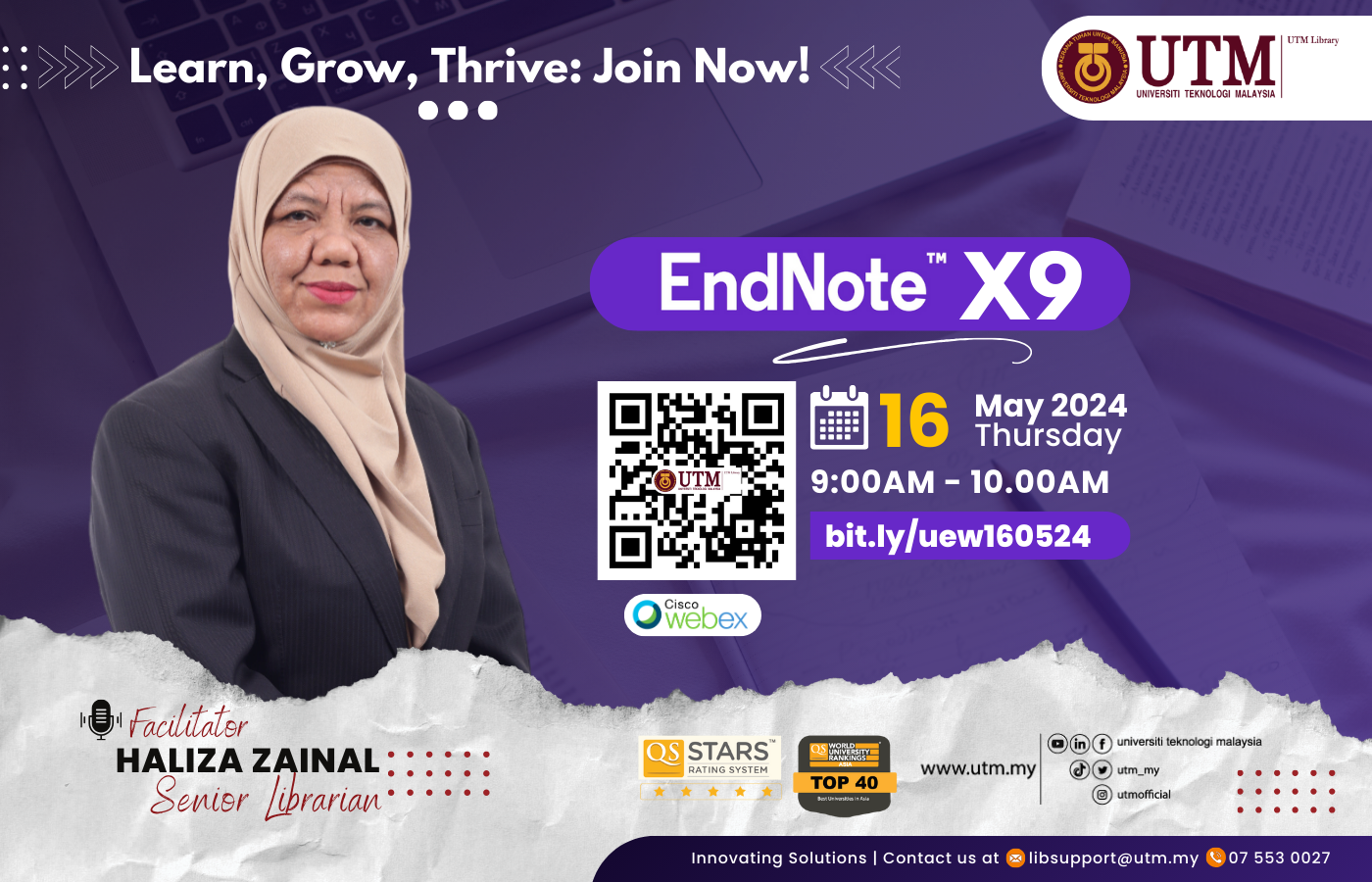TURNITIN & ENDNOTE
&
TURNITIN
What is Turnitin?
Turnitin is an originality/similarity checking and plagiarism prevention service that checks your writing/works.
It is a web based software that checks for potentially unoriginal content by comparing submitted papers to several databases using a proprietary algorithm. It scans its own databases and also has licensing agreements with large academic proprietary databases.
As a student, how can I register to Turnitin?
Kindly email your request to turnitinlib@utm.my by using your UTM email to create your Turnitin UTM student account.
Notes:
- Student Account with a Non UTM email will be deleted from respective Class IDs without prior notice
- We STRONGLY RECOMMEND students to enrol into Class ID created by your respective supervisor/faculty to check your final works/thesis/assignments.
How do I request for training sessions?
Kindly contact:
Ms. Haliza Zainal
Email: haliza@utm.my
Tel: 07-553 0027
How does Turnitin work?
Turnitin accepts student works/papers and then it identifies content copied from the internet source, student paper repository and publications. After performing the checks, it will produce a SIMILARITY REPORT.
How to submit an enquiry on Turnitin?
Kindly click here to submit your enquiry. Please allow at least 3 working days for us to process your request.
Here's a useful link you can check out:
Turnitin Guidelines > https://help.turnitin.com/new-links.htm
Enrolling students individually > https://help.turnitin.com/feedback-studio/turnitin-website/instructor/student-management/enrolling-students-individually.htm
Enrolling students from a list > https://help.turnitin.com/feedback-studio/turnitin-website/instructor/student-management/enrolling-students-from-a-list.htm
Paper/Submission deletion instruction > https://help.turnitin.com/feedback-studio/turnitin-website/instructor/paper-deletions.htm
AI Writing Detection Capabilities FAQs > https://www.turnitin.com/products/features/ai-writing-detection/faq
TURNITIN TRAINING SESSIONS 2024
ENDNOTE
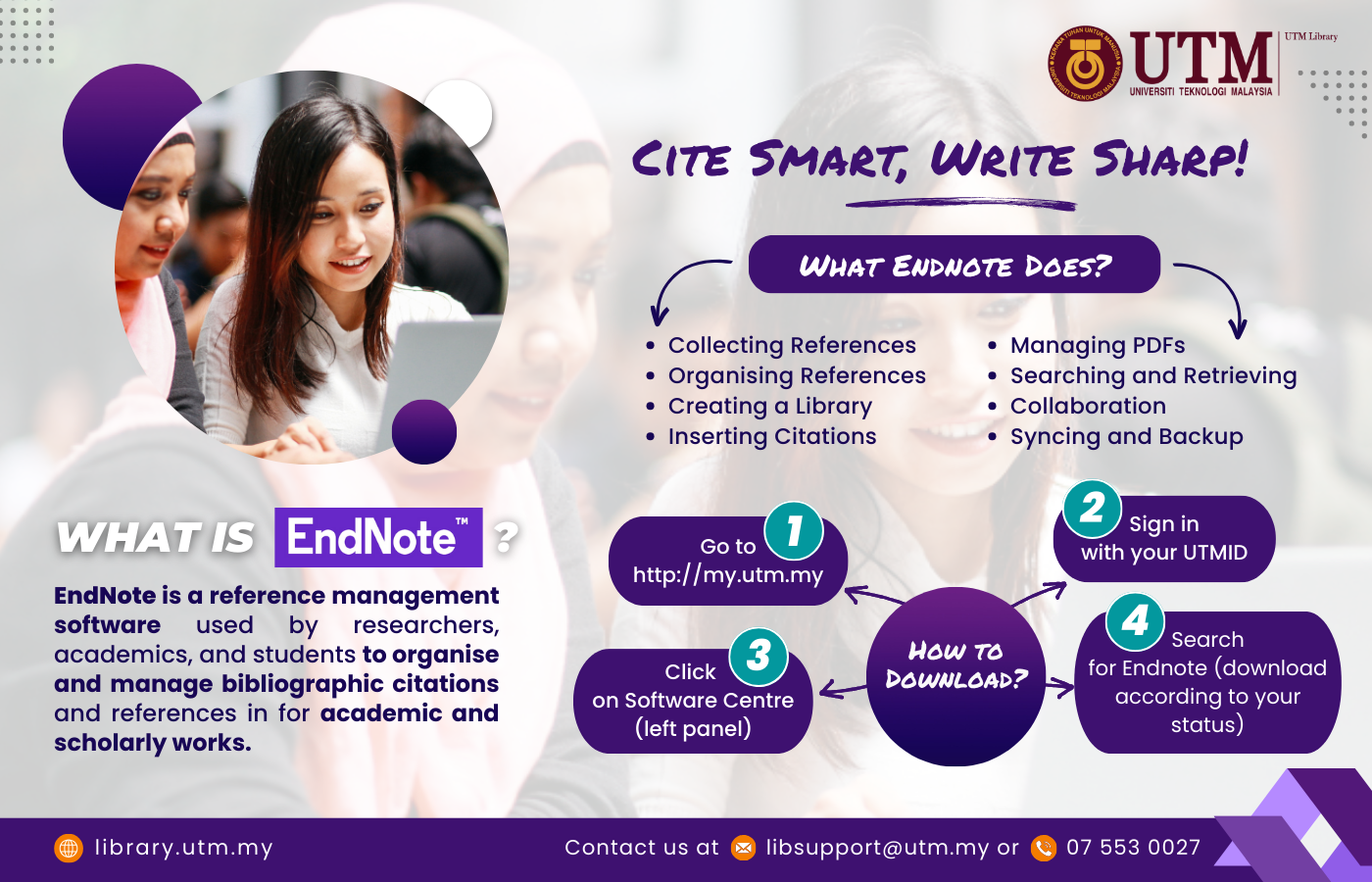
What is Endnote?
EndNote is a commercial reference management software package, used to manage bibliographies and references when writing essays, reports and articles.
Training and Further Information
Training, enquiries or further information, kindly contact:
Ms. Haliza Zainal
Email: haliza@utm.my
Tel: 07-553 0027
How to Get the Software?
Endnote software is available for all UTM Students and Staff. The software can be downloaded from myUTMPORTAL.
Kindly follow these steps to download Endnote:
- Go to https://my.utm.my
- Login with your UTMID credentials
- Click on Digital Experience > Software Centre
- Click on Endnote icon
- Click Software tab > select Endnote X9 (Windows user) or Endnote 20 (Mac User)
- Copy the Product Key
- Click the download icon according to your operating system (OS)
- Proceed with the installation. Paste the product key when prompted during the installation
- Open the Endnote software > File tab > select New > save the file
- You are good to proceed with Endnote
**Please ensure, to set your browser to ‘Enable Pop-Up’ before installing Endnote.